Summary:
Have you ever accidentally deleted messages, photos, or videos, etc. on your phone? How to recover deleted files on android without a computer? This article will offer you an Android OS based APP that allows you to recover files on Android phone without computer.
The mobile phone is equivalent to our portable computer, which holds a lot of important data, such as photos or videos taken at essential moments. However, when using a mobile phone, unexpected data loss issues caused by different reasons occur more and more frequently.
We know that data loss is a common problem nowadays so that we can deal with it calmly. If there is a computer around, you can install Bitwar Android Data Recovery on your computer to restore lost data from the mobile phone. But if there is no computer, how to recover deleted files on Android phone directly without a computer?
Luckily, Bitwar Data Recovery software has launched Bitwar Android Data Recovery app version that supports to restore lost data directly from Android phones. Download from Google Play by searching product name with Bitwar Android Data Recovery and then install on your Android Phone to retrieve your photos, videos, and messages. However, your device should be rooted to release authorization for running the application.
Step One: Install the app on your Android device. You can download it from Play Store right here: https://play.google.com/store/apps/details?id=com.xmbst.recovergoogle&hl=en_GB.
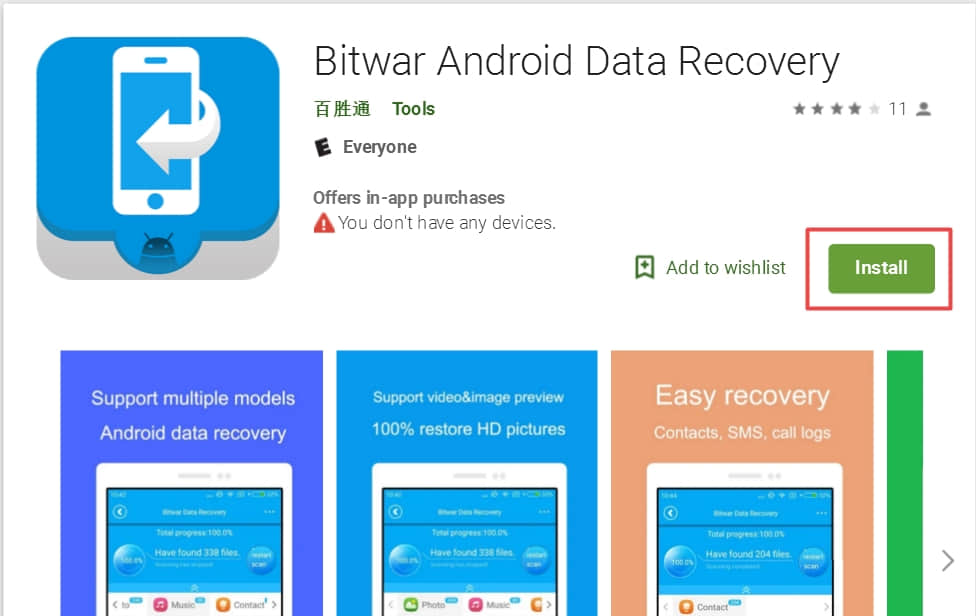
Step Two: Launch Bitwar Android Data Recovery Application, if your phone does not contain Root, it will inform you to root the phone first. We can click Root to download the root application.
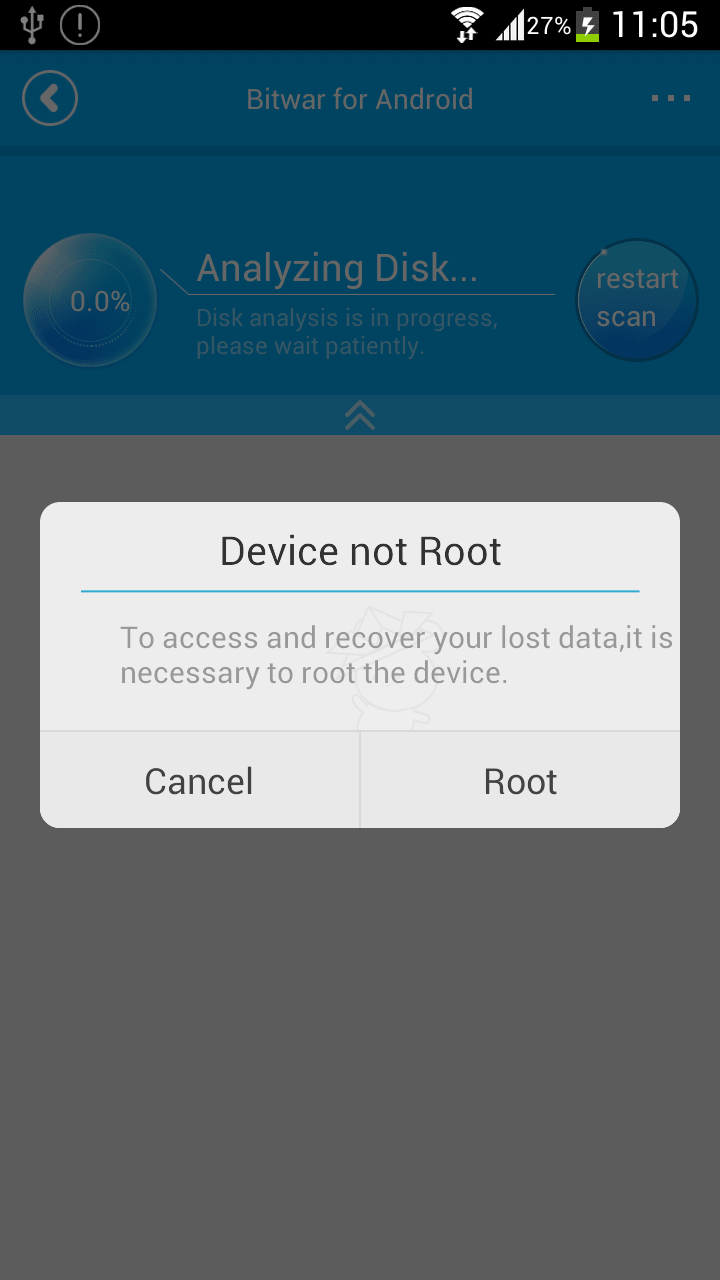
Step Three: After root, there's an "Analyze Device" window pops up before you go next with photo, video, audios recovery, etc.
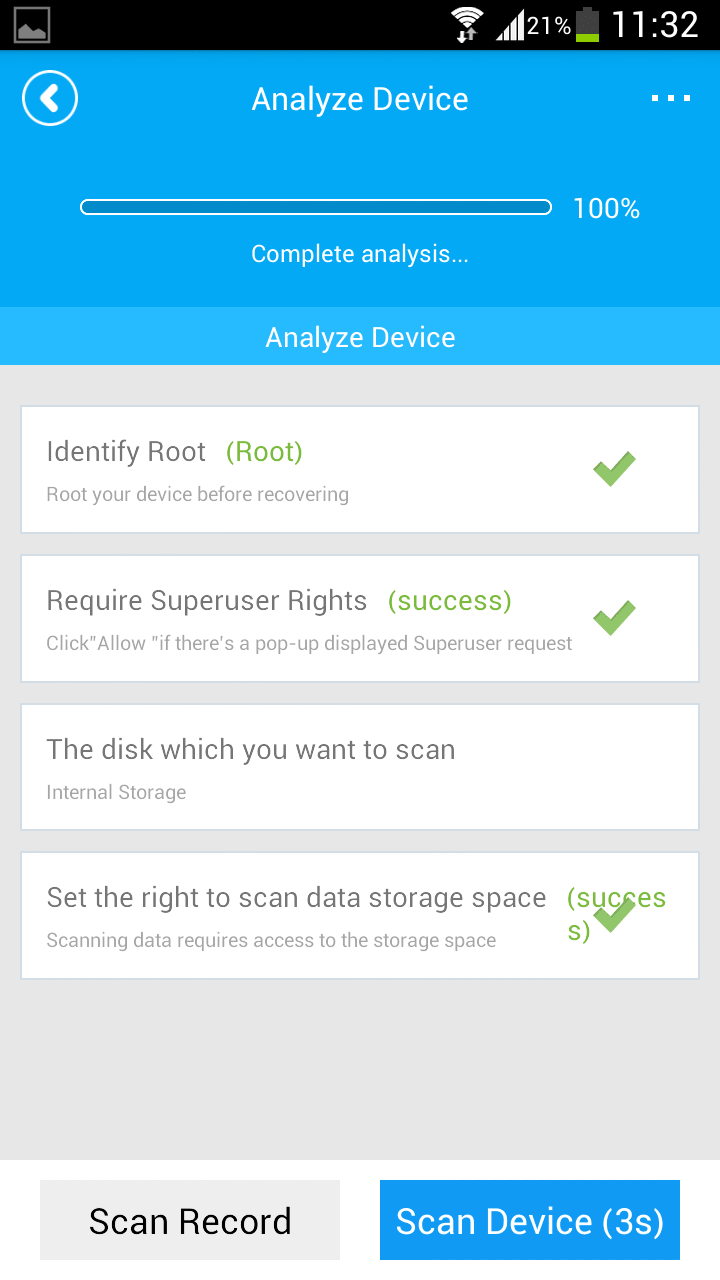
Step Four: Select the file types you want to recover data from, and you can select videos, photos, audios, contacts, messages, call logs, etc. The application will try to retrieve your previously deleted files on your phone so that you can see the files are appearing on the window.
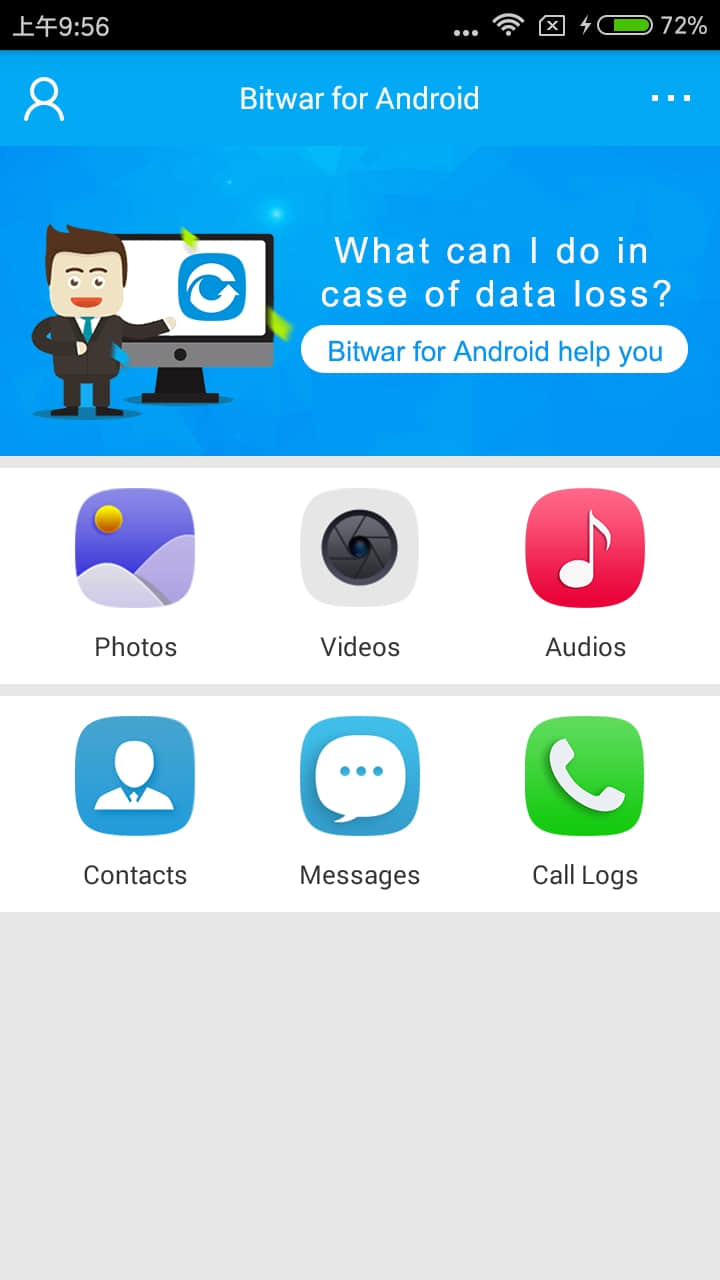
Step Five: Select what you need and click "Recover".
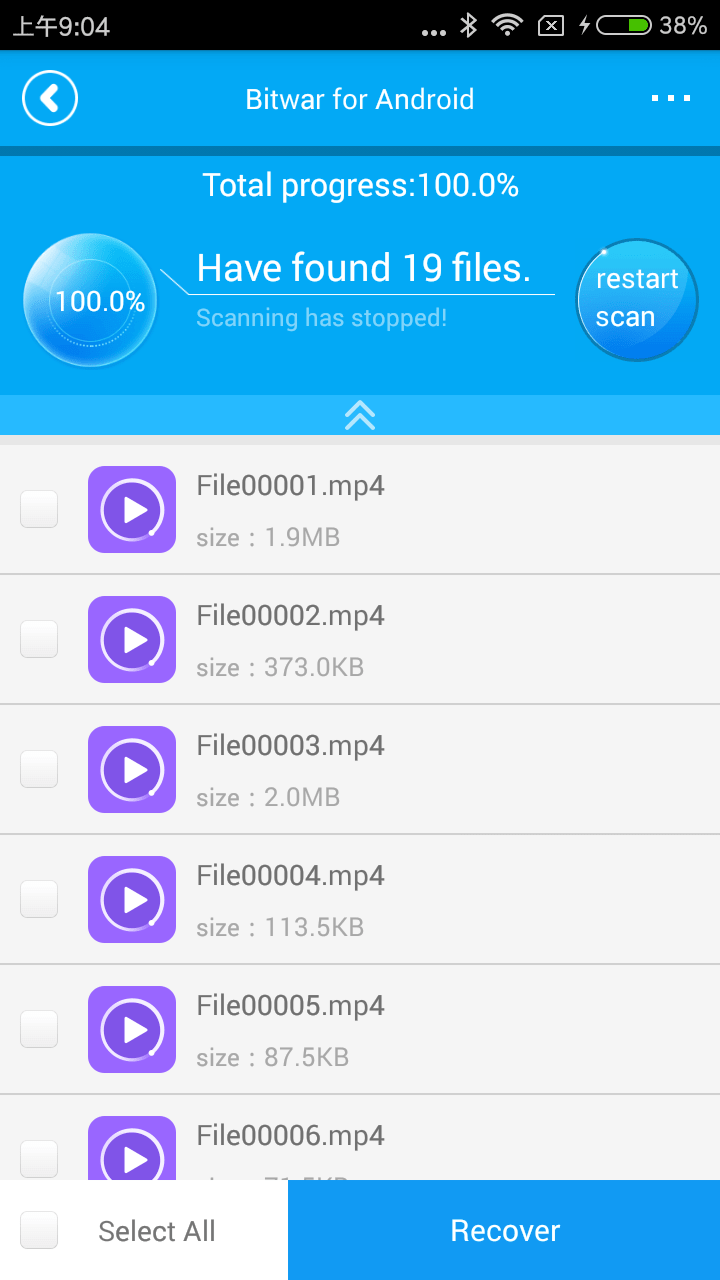
That's all for how to recover deleted files on Android without a computer. For more information on how to recover deleted files on android with a computer, please refer to https://www.bitwar.net/course/android/1046.html
Conclusion
It is no longer difficult to Recover Deleted Files on Android Without Computer. Bitwar Android Data Recovery makes Android data recovery an easy thing. What' more, Bitwar Data Recovery also provides iPhone Data Recovery and supports Windows and Mac version. Thus, if you want to recover lost data from Android phone easily and quickly, download and install Bitwar Android Data Recovery now!
This article is original, reproduce the article should indicate the source URL:
http://adminweb.bitwar.net
Keywords:recover deleted files on andro



