Summary
You may lose your data when formatting a disk or other devices. How to recover it? This article will offer you an easy and efficient way to get the formatted data back. Bitwar Data Recovery software allows you to free restored formatted files without any other problems.
Free download formatted data recovery software to restore formatted files
Sometimes, you may format the disk without backup, for reasons such as misoperation or poisoning. After you formatting the files, the system will erase the formatted partition/SD card/memory card/USB flash drive. If there is no backup, your data will disappear altogether. In this case, free formatted data recovery software can solve this problem quickly. If you accidentally format or reformat a disk, you can still recover formatted files with the best file recovery software--Bitwar Data Recovery.
Thanks to the development of technology, you don't have to worry about system compatibility problem. Format data recovery software - Bitwar Data Recovery fully supports all Windows systems such as Windows 10/8/7/XP/Vista, etc. At the same time, it also can be applied to Mac OS X (Mac OS X 10.6, 10.7 and 10.8, 10.9, 10.10 Yosemite, El Capitan, Sierra) on iMac, MacBook, Mac Pro, etc.
Now, download and install Bitwar Data Recovery here to effortlessly recover data from reformatted disk or other formatted storage devices.
How to use Bitwar Data Recovery to restore formatted files
Step1: Download Bitwar Data Recovery software on the website: https://www.bitwar.net/data-recovery-software/.
Tips: Remember not to save or install Bitwar Data Recovery to the formatted partition.
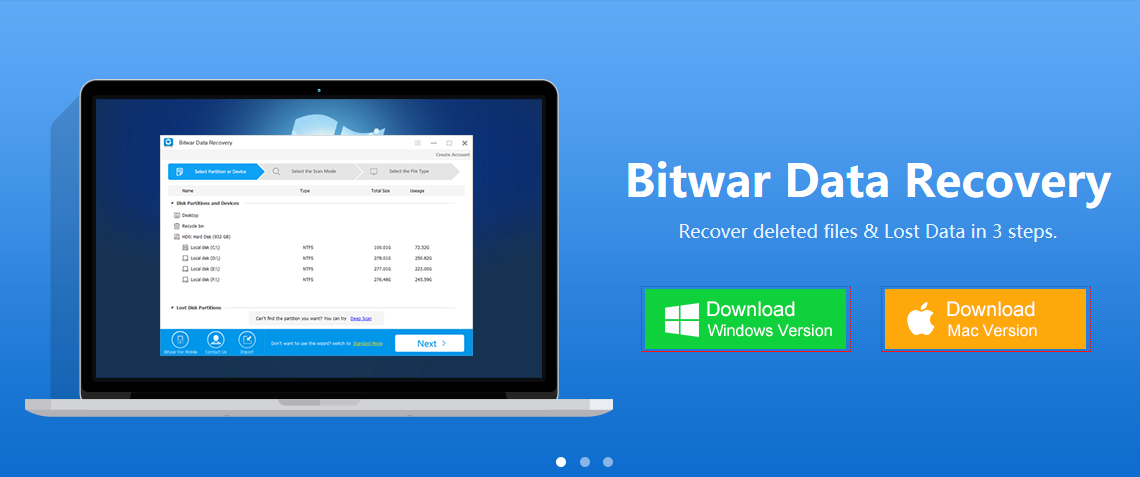
Step2: Launch Bitwar data recovery software and select Formatted Disk Recovery when you want to restore the formatted files.
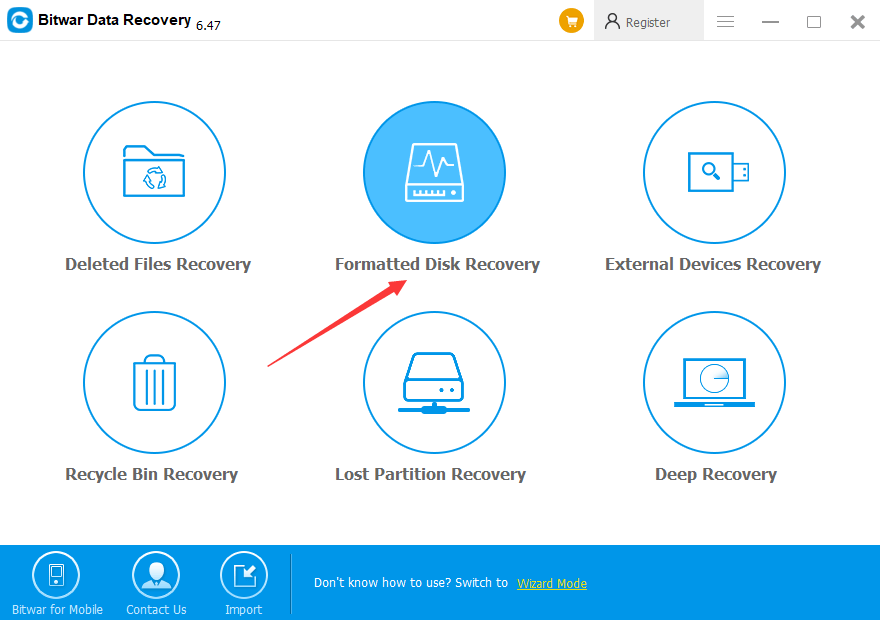
Step 3: Select the partition you formatted and click Next.
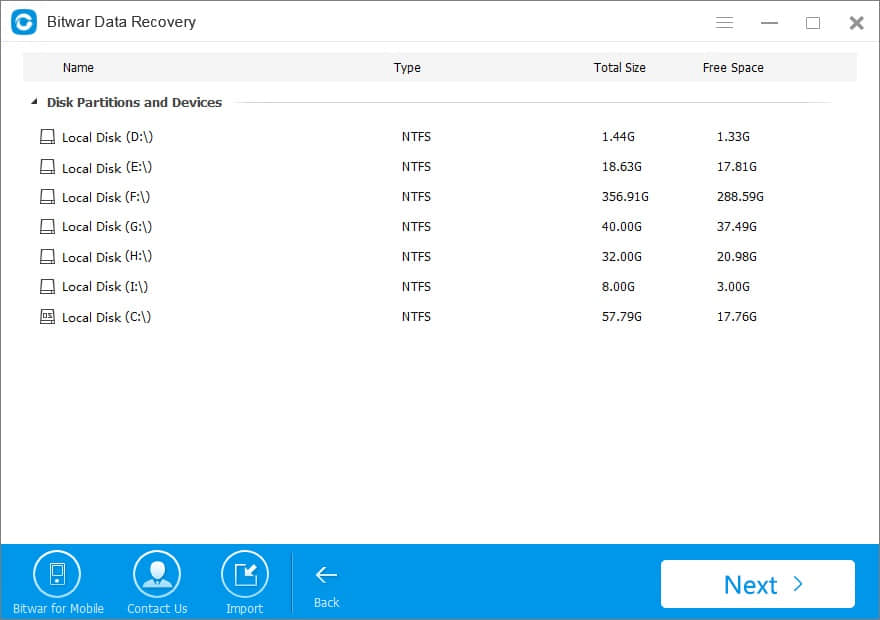
Step 4: Select the type of file that you want to recover and click "Next". If you're going to retrieve all sorts, you can choose "Select All Types" and click "Next" to start the scan.
Notes: During the process of hard disk data recovery, do not write new data to the source disk. Don't defragment the drive and restore data as soon as possible.
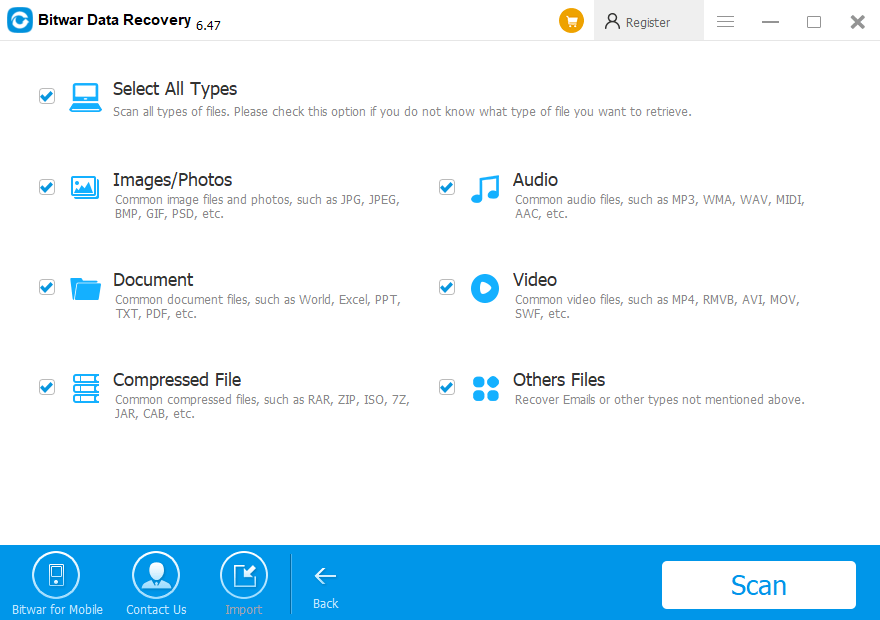
Step 5: After scanning, Bitwar will list all the files that it has found. You can preview the files in the window by clicking them. If there is too much data to be scanned, you can also filter by the file type, path, or time in the left list.
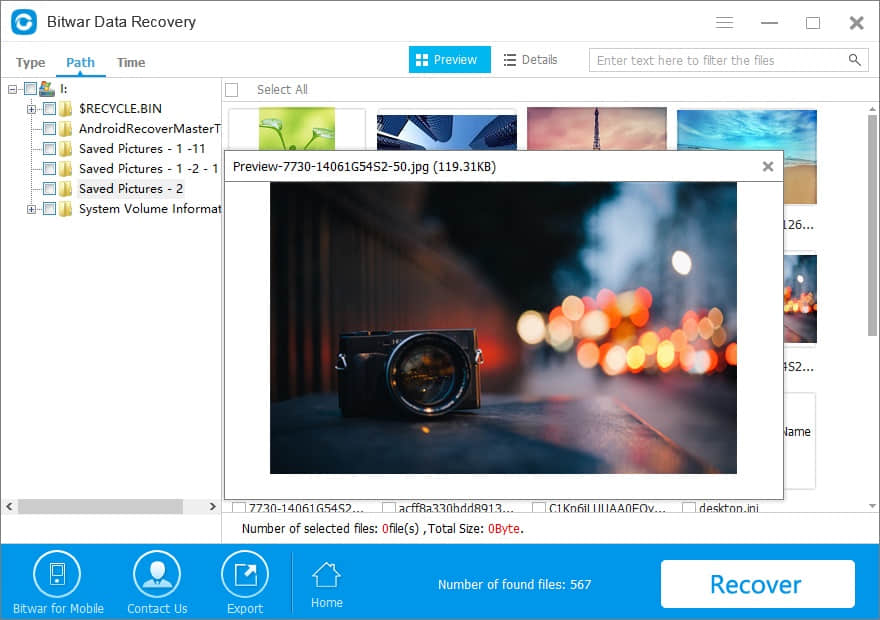
After determining the files that you want to restore, select them, and click the "Recover" button to save the data to another partition or drive.
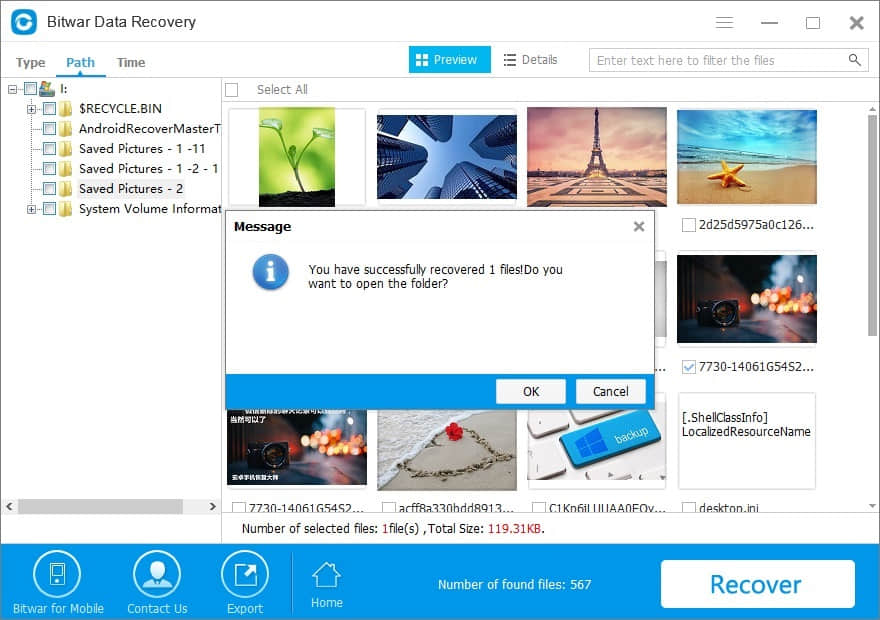
Conclusion
You will retrieve the lost files after the above operation. You can also recover the lost data with Bitwar Data Recovery when your USB flash drive, memory stick, SD card are formatted. Except for formatted data recovery, Bitwar Data Recovery can restore all kind of deleted or lost files from various devices in different situations. Thus, whenever you encounter data loss issues, do not hesitate to try Bitwar Data Recovery.
This article is original, reproduce the article should indicate the source URL:
http://adminweb.bitwar.net
Keywords:all format data recovery softw



