Summary:
Today we have a customer who sent the email to ask for help on fixing Microsoft World has stopped working error. And both of you will find out how to fix this error step-by-step.
We've received an email today asking for help to fix Microsoft Word has stopped working error, the customer has tried to search from Google, but still have no idea how to solve this stopping problem, and we believe that there are so many other users having the same error while using Microsoft Word 2003/2006/2010/2013/2016. However, we've figured out 4 solutions and hope that these solutions could be worked to solve.
5 Solutions to Fix Microsoft Word has stopped working Error
You may have already read our previous article related to how to fix Microsoft Word Not Responding, and today in this article we are focusing on fixing Microsoft Word has stopped working error.
Solution 1. Open the Microsoft World with Safe Mode
Press WIN+X and then choose Command prompt >> Type Winword /safe >> Open the Microsoft word in safe mode.
Solution 2. Disable the third-party Add-ins
After launched the Microsoft Word with safe mode >> Click File >> Options >> Add-ins >> Disable all third party add-ins >> Restart the Microsoft Word without safe mode.
Solution 3. Delete Normal.dot file
Open This PC >> Type normal.dot in the search box >> Delete
Solution 4. Repair Office Program
Press WIN+R and then input appwiz.cpl to run Programs and features >> Find the Microsoft installation program in current window >> Right-click the program and select Change >> Choose Repair in the pop-up window >> Restart the computer
Solution 5. Install and Reinstall the office
Press WIN+R and then input appwiz.cpl to run Programs and features >> Find the Microsoft installation program in current window >> Right-click the program and select Uninstall >> After uninstall >> Reinstall the office
How to recover word file after encountering Microsoft word has stopped working error?
Finding word files lost when encountering Microsoft word has stopped working error? And the document is so important that you need urgently? However, before you try to fix the word stopped working error, you can try first to reopen the document to make sure this document has the copy that Microsoft office auto-saved before encountering the error.
If you cannot find such a copy that saved by Microsoft, try to give a shot on a third-party document recovery software to assist you. And Bitwar Data Recovery is such a data recovery tool that helps users recover the word, excel, PowerPoint file, etc.
Follow the below tutorials to find out how to recover world files.
Step 1. Download Bitwar Data Recovery and then install it on the computer. Be aware that don't install the program onto the partition where contains the lost word files.
Step 2. Launch the software and then choose the device or partition, click Next to continue.
Step 3. Choose scan mode by reading the description of each model then click Next.
Step 4. Choose the document file types and then click on the Scan button.
Step 5. Double-click the file to preview and then hit Recover after selectively checked the files you want.
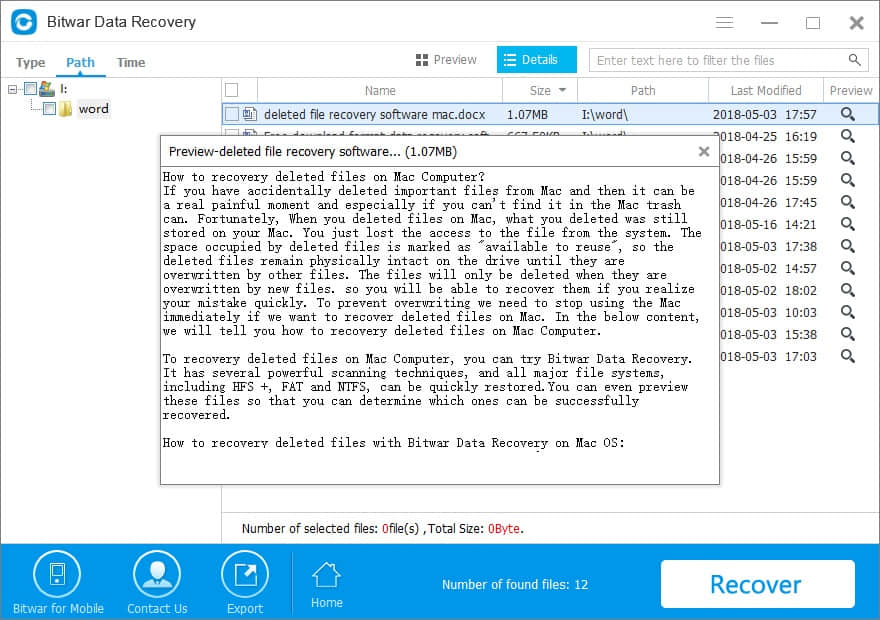
Conclusion:
Finding the Microsoft Word has stopped working? Don't know what to do to solve the problem? Simply bookmark this article and follow the tutorials perform the quick fix. And if the word files lost due to the error, simply download Bitwar Data Recovery to take a chance on world file recovery.
This article is original, reproduce the article should indicate the source URL:
http://adminweb.bitwar.net
Keywords:Microsoft Word has stopped wor



