Summary
Many friends work on DMS asked me, is there a good hard disk recovery software to restore the formatted computer disk? After consulting its causes, the drive is damaged by antivirus software has deleted essential system files on the computer so that can't be identified.
A lot of valuable data, files, pictures or others all lost. For such a problem, the editor here to recommend this Bitwar Data Recovery. Bitwar Data Recovery can quickly restore the various types of the memory card has been deleted mistakenly, such as photos or other documents. It is a very professional, competitive software, and widely used in a range of data recovery with powerful disk scanning, disk diagnostics, data recovery, and memory card recovery functions. The ability is to recover files that have been deleted falsely and formatted with a variety of file types that are missing.
How do the master Data Recovery masters restore the missing data on the hard drive?
Step 1. Download Bitwar Data Recovery software.
Download and install Bitwar Data Recovery software on the computer: https://www.bitwar.net/.
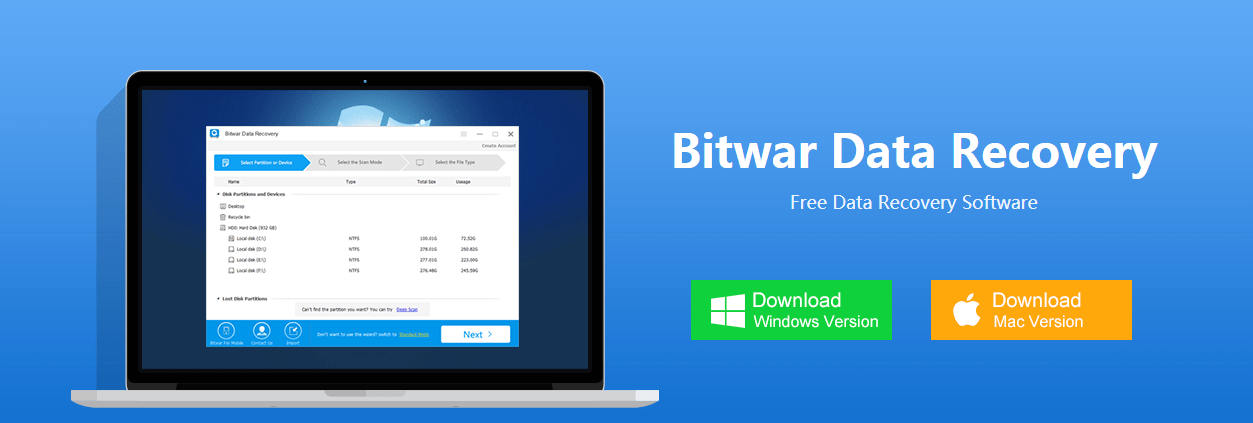
Step 2. Run the software
Run the software has already installed, select "Formatted Disk Recovery" on the interface.
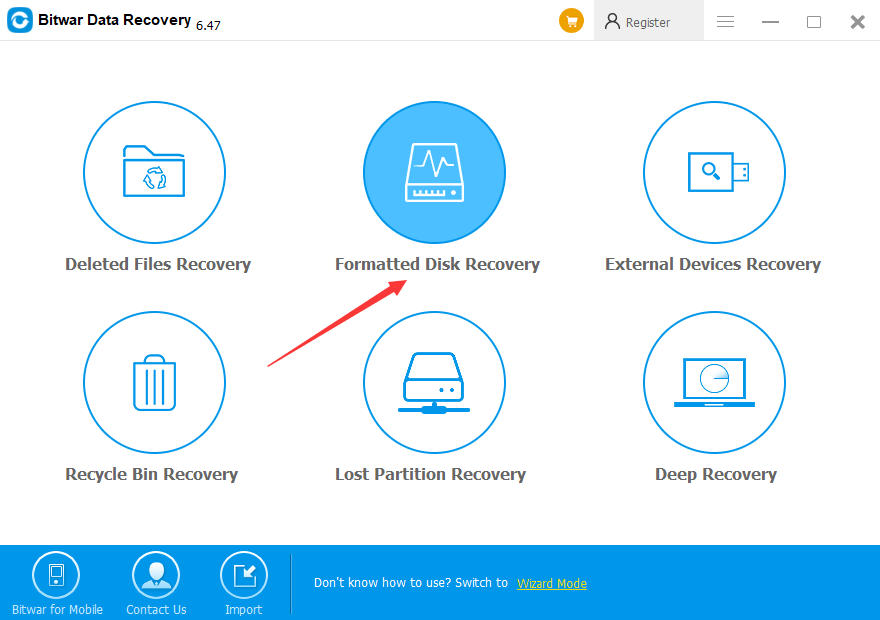
Step 3. choose the disk which is going to restore
Then select the drive which is going to repair because of the mistakenly deleted.
For example, F-disk.
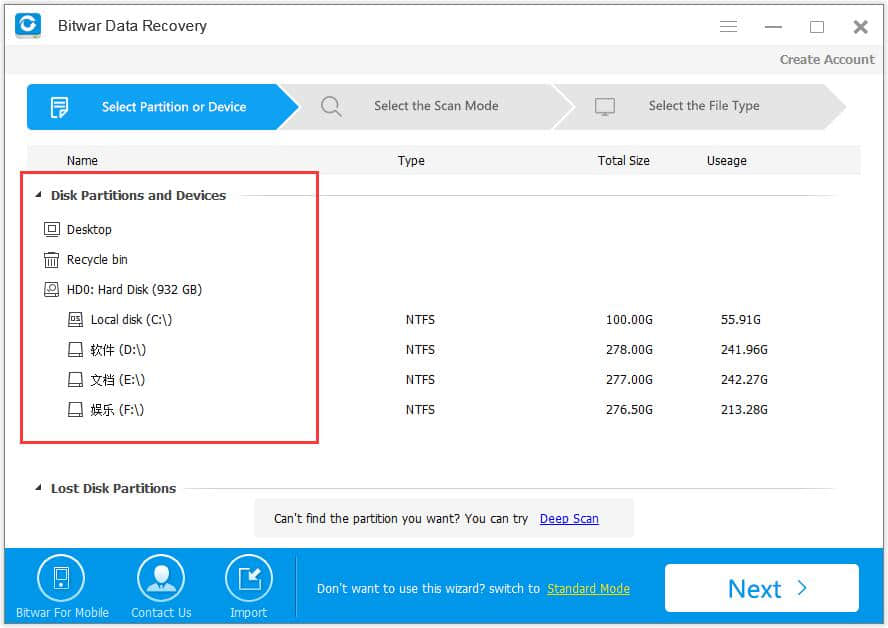
Step 4. Select the file types to recover
We can find many file types on the interface. Select the file types to recover such as images, document or all the types. After the ticking, click Next, enter the scanning status.
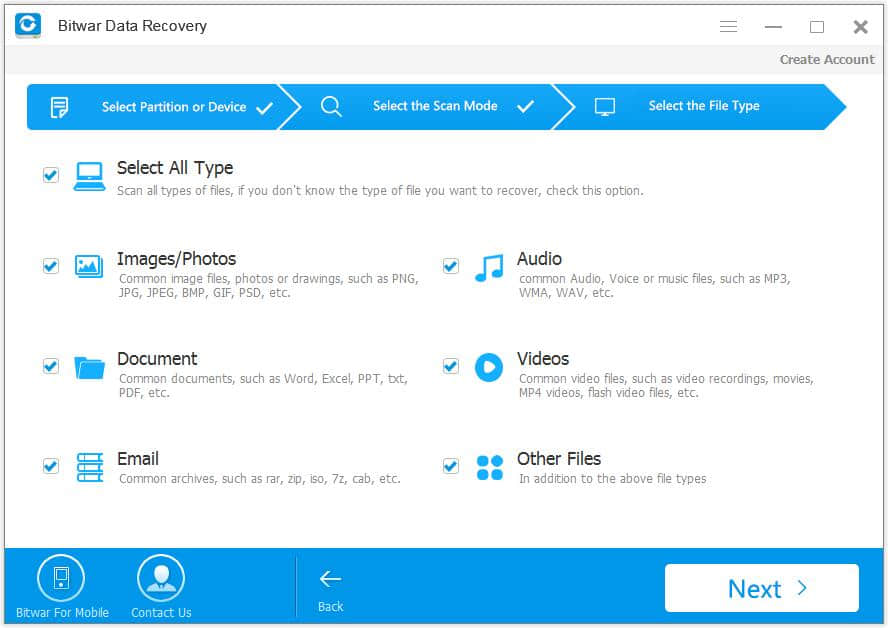
Step 5. Preview the files
After scanning, it is easy to find the data we are going to restore. Double-click the preview, and then restore the files on the computer disk.
Preview the files that are about to be recovered
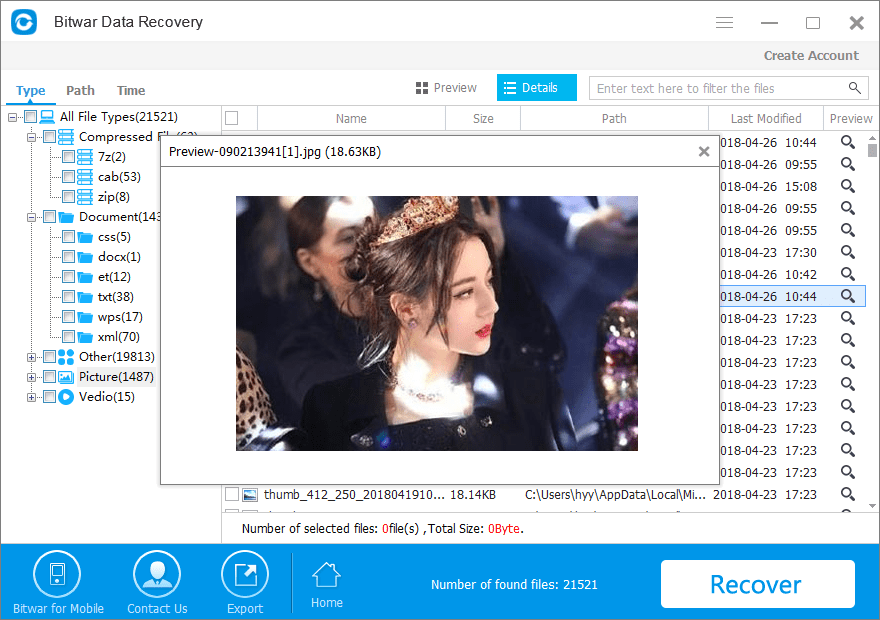
Conclusion
The preceding part is the Bitwar Data Recovery for one computer disk formatted data recovery. If the entire hard disk is all formatted, omnipotent data master can restore it? The answer is yes, at this time, it is recommended that you will be formatted computer a hard drive down, connected to the regular use of computer B. Make sure that computer A's hard drive is displayed as a standard disk on computer B. Turn computer B on and install Bitwar Data Recovery. Here should be attention is that the data can't be installed on computer As hard drive. View the formatted computer a hard drive shown as F on computer B. The recovery process work in the same way as above.
This article is original, reproduce the article should indicate the source URL:
http://adminweb.bitwar.net
Keywords:hard disk data recovery



