Summary:
This article introduces the top 5 best photo recovery tools for you. If you lost your photos from your storage devices, such as hard disk, USB flash drive, SD card, memory card, etc. you can choose one of them to recover your photos back.
Have you lost your photos or other digital media files? Photo and videos are memories of special events that you can't redo it. So the loss of it often makes us feel sad. We all know how the data is stored on the storage device. When data files are deleted from the computer, their directories disappeared for the moment, however, their contents weren't immediately destroyed. Windows simply marks the hard drive space as being available for use by changing one character in the file table so that the file entry won't be displayed in My Computer or a command line DIR command, etc.
Hence, if your photos have been accidentally deleted or formatted, don't be panic. The operating system only erases the address table, not the data itself, so there is still a chance to do recuperation with a photo recovery tool.
As soon as you've become aware of data loss, it's critical you stop using the drive affected immediately. Whether the drive itself is failing or you've simply deleted a file accidentally, this is the golden moment when you may be able to get your data back before it's gone for good. In that case, you need the best photo recovery tool to recover your important data back at any cost.
We know there are more photo recovery tools on the internet that can help us to recover deleted or lost photos. So we've picked 5 of the best free deleted file recovery software in the business that will make it easier and quick for you to choose a data recovery software.
Here are the Top 5 best photo recovery tools that can recover data from HDD or external devices.
1. Bitwar Data Recovery
We know that to recover some small size pictures, you just need a free photo recovery tool enough. But the fact that Bitwar Data Recovery can do more.
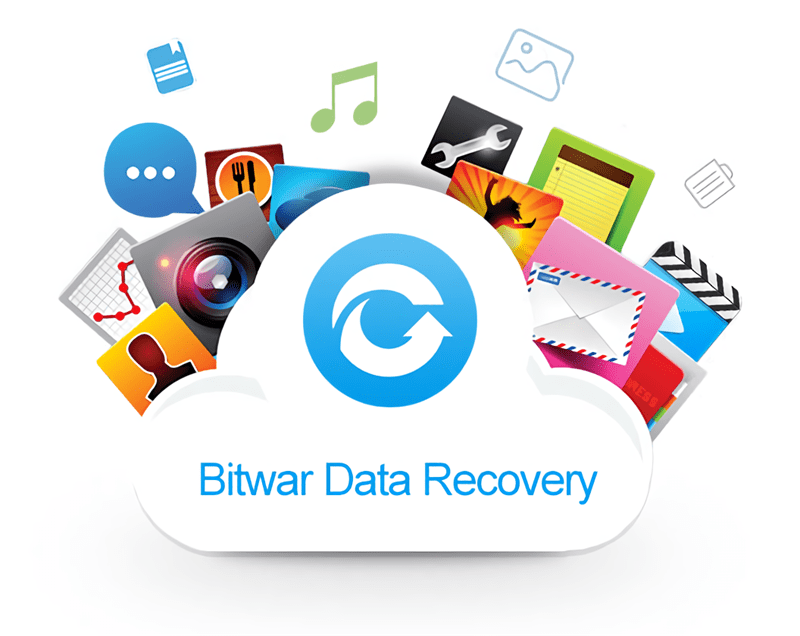
Bitwar is a fast, reliable, powerful, and free photo recovery tool that can recover deleted files for PC quickly. It is compatible with any devices such as digital cameras, hard drives, SD cards, Memory cards, phones, media players and portable drives. Whether you deleted these files or lost them due to virus, or due to formatting, or virus infection you can still have them back using this software. Moreover, this program lets you preview files that have been recovered. You can use Bitwar Data Recovery to recover your lost files without size limits, quantity limits, and type limits.
Download Bitwar Data Recovery:
Bitwar for Windows: http://www.bitwar.net/download/?bitwar-windows
Bitwar Data Recovery for Mac: http://www.bitwar.net/download/?bitwar-mac
Supported Platforms: Bitwar Data Recovery for windows can be used on Windows 10, 8, 8.1, 7, Vista, XP, and older versions of Windows, Bitwar Data Recovery for Mac can be used on Mac OS X 10.11 and later.
Steps to recover lost photo with Bitwar Data Recovery:
Step 1. Select the disk where you lost photo, then click "Next".
Step 2. Select the scan mode, then click "Next". You can choose "Quick Scan", "Formatted Recovery" or "Deep Scan". The Deep Scan can find all the files with a detailed scanning algorithm, but will not display the file names and may take longer time.
Step 3. Choose the exact types of files you want to recover, then click "Scan" to start the scan.
Step 4. After the scan, filter the file you want then preview it, then choose the data you want and click the "Recover" button to restore them back.
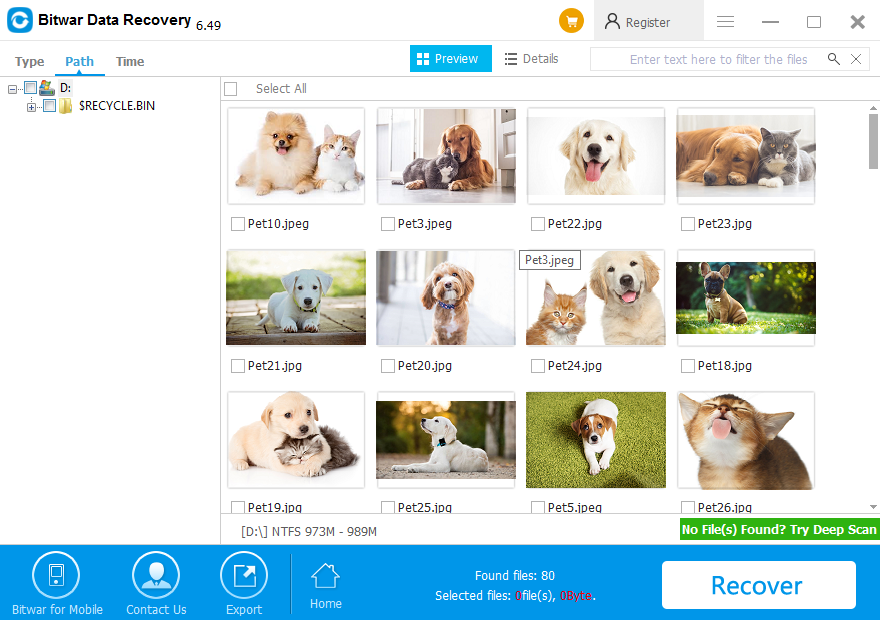
Tips:
1. As soon as your photos are accidentally lost, please do not save any more files to that storage device, otherwise, you may overwrite your data.
2. When you recover files back, you'd better save all the recovered files on a different drive or device in case of data recovery failure.
2. Recuva
The Recuva has the ability to restore files from hard drives, DVDs or CDs, memory cards, and external drives. It's known for getting back lost directory structure as well as renaming two files of the same name while performing the data recovery.
Supported Platforms: Recuva data recovery software for PC can be used on Windows 10, 8, 8.1, 7, Vista, XP, and older versions of Windows.
3. Stellar Data Recovery
Living up to its name, Stellar Data Recovery performs a stellar job in recovering your data from your Windows PC and Mac. If you are regretting your decision of deleting recent files, Stellar Data Recovery tool is here to help you in an effective way. Stellar also has many other tools for home and business applications but here we'll be focusing on software for photo, USB, and hard drive recovery.
4. Pandora Recovery
Pandora Recovery is one of the most reliable and effective best free data recovery software out there. Pandora recovery tool has a lot to offer to its users. However, its file detection system is not that reliable and needs to be improved further.
Supported Platforms: Pandora data recovery can run on Windows 8, 8.1, 7, Vista, XP, and older versions of Windows.
5. Free undelete
As the name suggests this software is for free deleted file recovery software. Like other data recovery software, it dives deep into your disk to look for files that can be recovered. The biggest advantage of this software is that it does not show you recoverable files in the form of an unmanageable list. The software is compatible with Windows 10, 8, 7. You will be able to recover deleted files on NTFS and FAT which are the two most popular file systems.
We recommended the above mentioned top 5 best photo recovery software for you. We also know the most what you need is the recovery rate for your lost photos, also most important is to keep your data privacy and no damage to your computer system or another storage device.
Hope this page will help you when you need to recover lost or deleted photos.
This article is original, reproduce the article should indicate the source URL:
http://adminweb.bitwar.net
Keywords:photo recovery tools





