Summary:
Don't worry if you accidentally deleted important files such as Excel files from windows, this article will guide you step by step to recover Excel files.
Microsoft Excel is a popular software application as part of MS office. It is used by people all over the world for data manipulation, data analysis, and sorting. However, people often lose their excel files because of a wrong deletion, system crash, virus attack, or any other reasons. And they always forget to make backups. Once the critical excel files are lost, they might think that they have no chance to retrieve it.
We know that when files are accidentally deleted, the first thing you may do is to select the file and right-click on the mouse to press the delete button. Congratulations, if you're doing it like this, you can find it in the recycle bin and right click on the mouse to restore it. And you can find it on the original folder where it deleted. But sometimes you permanently delete the file by pressing shift + delete at the same time on the keyboard, the deleted data is not found in the recycle bin. Where do the lost files go?
When we permanently deleted data from the disk, in its storage space, the operating system only mark a "deleted" sign on the data, and also marks the data occupied disk space as "idle." At this time, although we can't see this file, it still stays there. As long as no new files are created or new data is written within the storage space, the deleted data will remain there.
Therefore, you should not save data or write new data to the partition or device where the excel file is deleted. Use the powerful data recovery software - Bitwar Data Recovery to rescue the accidentally deleted excel file as soon as possible.
How to recover deleted Excel files
Bitwar Data Recovery software is a totally clean, safe, and user-friendly tool. It doesn't require any data recovery knowledge or experience to operate the software. More importantly, it is mighty, and effectively, it supports to recover data for sudden deletion, formatting, hard drive corruption, virus attack, system crash under different situations.
Free download Bitwar Data Recovery software by clicking the download icon below and install it on your Windows. Mac users should download and install Bitwar Data Recovery for Mac version. Then follow the steps guide to recover deleted excel files.
Step 1. After installing the Bitwar Data Recovery program, launch it and select the partition or device where you deleted excel files and click "Next."
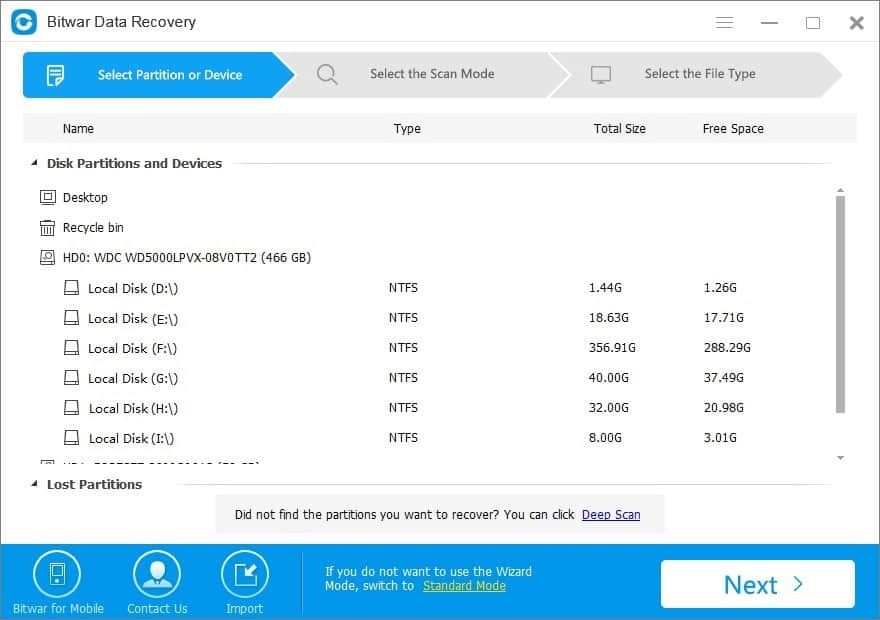
Step 2: Select "Quick Scan" if you lost them by accidental deletion, and then click on the "Next" button. If Quick Scan couldn't work to find lost photos, try Deep scan.
Tips: "Formatted Recovery" is using to recover data that formatted improper internal hard drives or external devices. If you lost pictures by formatted your disk, you should choose "Formatted Recovery."
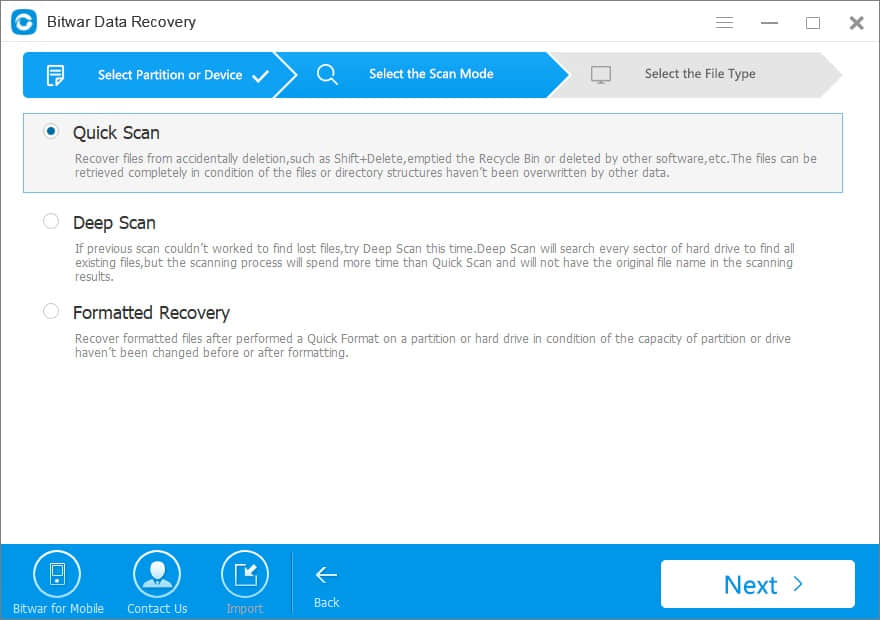
Select the "Document" type when you want to recover excel files, then click "Next" to start scanning.
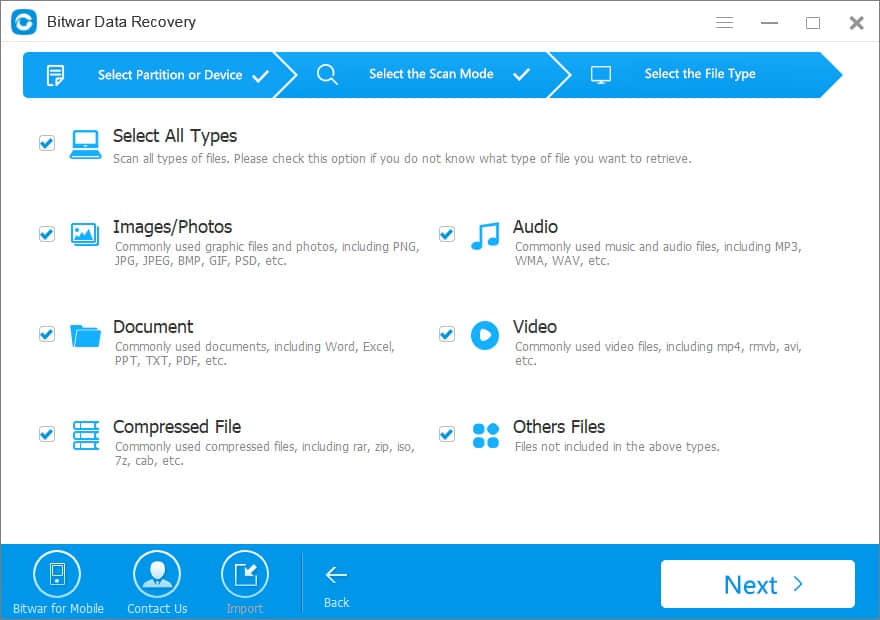
Step 3: During the scanning procedure, the scanned excel file will be listed out one by one. After the scan, find the excel file you lost and preview before the recovery operation. Then choose the ones and click the "Recover" button to get everyone you want back.
Caution: DO NOT directly save the files you recovered into the partition or device where you have recently lost them.
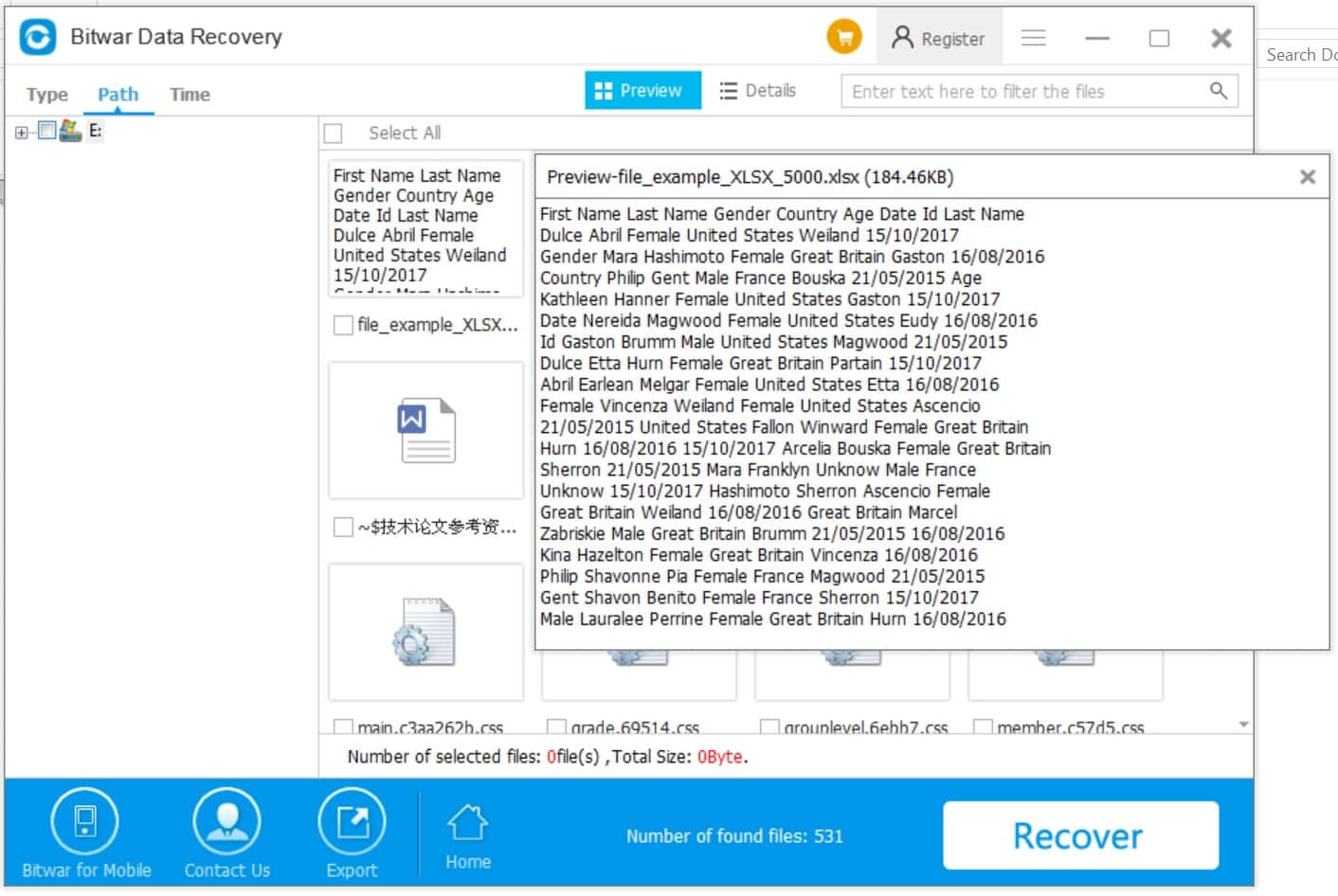
After this, you'll get the lost Excel file back and continue your job with the file again. While you can always use Bitwar Data Recovery to recover the lost excel file, it is also essential to prevent such occurrences. Please always keep in mind the habit of forming backups. And take care while deleting unwanted files, make sure that the data you are about to delete is indeed the one you wouldn't need.
This article is original, reproduce the article should indicate the source URL:
http://adminweb.bitwar.net
Keywords:Recover excel file



