Summary:
How to recover deleted text messages from iPhone when you accidentally deleted them? What should you do when you didn't have the backup of the text messages? This article shows you the best way to recover deleted text messages from iPhone without backup.
Text messaging/SMS is one of the most popular ways to communicate nowadays. It is reliable and precisely to deliver and send messages to people. All you need to do is typing in your message, press the "send" button.
The messages are automatically stored in the smartphone's inbox. However, when you notice that the Messages file is quite large, you will try to free up storage capacity on your iPhone, the bad news is you've deleted the important messages together with the unwanted messages. Is there a way to retrieve deleted text messages on the iPhone?
If you have backed up your iPhone regularly, you can easily recover your messages from a backup file. If not, don't be frustrated, you also can recover deleted text messages from iPhone with third-party data recovery software for iPhone.
The professional data recovery software -- Bitwar iPhone Data Recovery specializes in both iOS data recovery. With the help of Bitwar iPhone Data Recovery, you can recover deleted text messages from iPhone easily.
Prepare to Restore the Deleted Text Messages
Install Bitwar iPhone Data Recovery
Free download and install Bitwar iPhone Data Recovery on your computer by clicking the Bitwar official website or the download icon below. Bitwar iPhone Data Recovery software has two versions: Mac OS or Windows OS. Choose the correct software to install based on your computer's operating system.
Tip before recovery
Bitwar iPhone Data Recovery can directly detect whether iTunes is installed on the computer, and download the installation components directly without installation. If there is an installation or a computer that has backed up Apple data using iTunes, it can directly select the feature to scan from the backup.
The first time to access the iPhone needs to install the necessary fruit and devices, with a time of 3-5 minutes, please be patient.
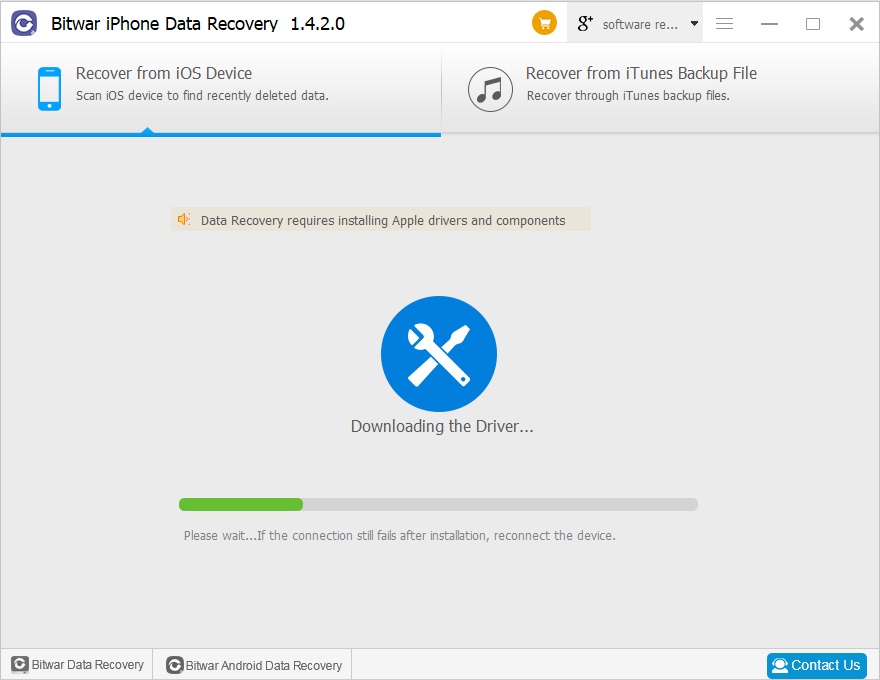
Steps to Recover Deleted Text Messages from iPhone:
Step1: Launch Bitwar iPhone Data Recovery and Connect your iPhone to the Computer
Make sure iTunes is installed previously and Launch the installed Bitwar iPhone data recovery program. Connect the iPhone which deleted text messages to the computer through the original USB cable. select "Recover from iOS Device".
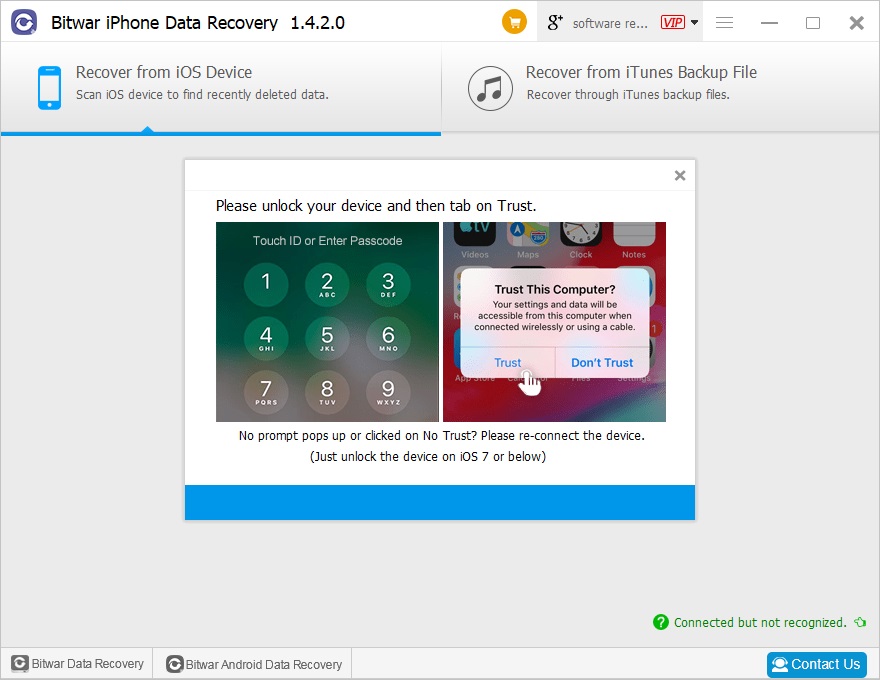
Step2: Select the recovered file type
After the program has identified your iPhone, you can select "Messages" or "Select All" and Then click "Start Scan". The software will quickly scan the iPhone to find all the existing and lost messages out. All you need to do is keep the iPhone connection during the operation.
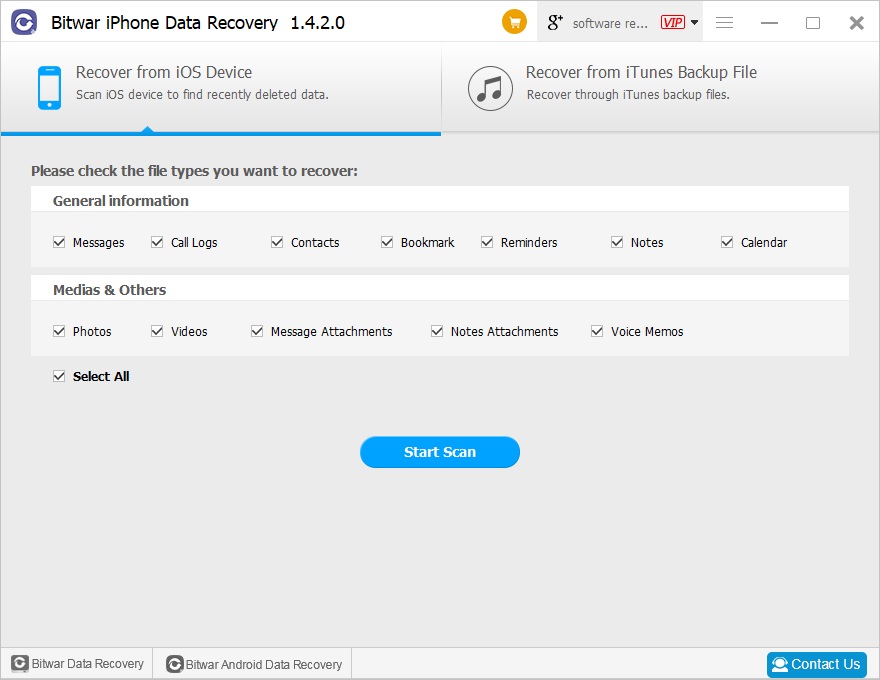
Step3: Preview and recover the message from iPhone
When the scan is finished, the scanned messages will be displayed and listed in the left panel in the program, you can click it and find your target text messages. Then mark the ones and click "Recover" button to have them saved to your computer.
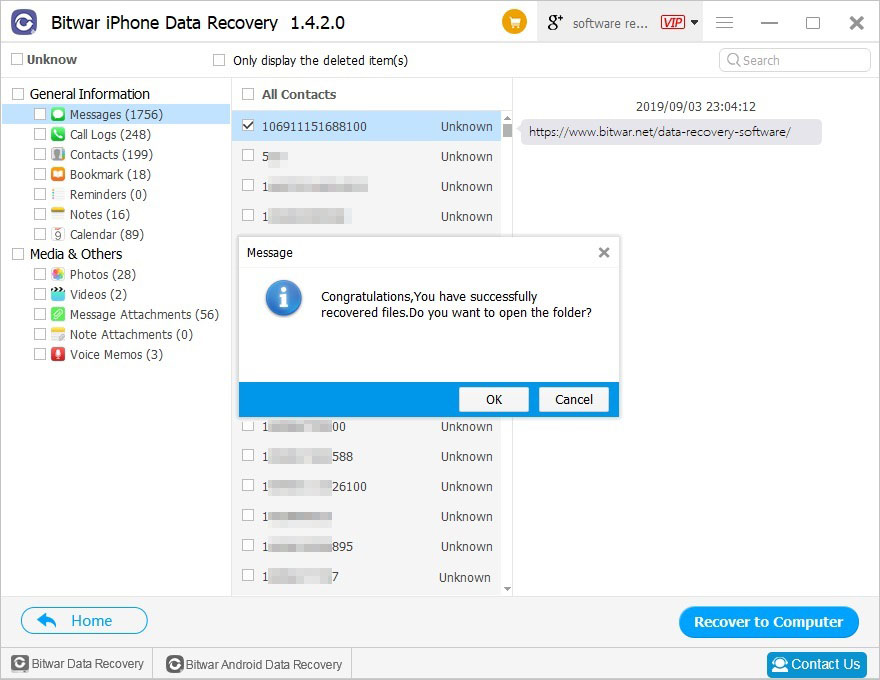
Conclusion
Just follow the above steps, you can recover deleted text messages from your iPhone easily and quickly. Besides text messages, Bitwar iPhone Data Recovery can also recover call logs, contacts, bookmarks, reminders, calendars, videos, photos, notes, etc. Why not download it and have a try?
This article is original, reproduce the article should indicate the source URL:
http://adminweb.bitwar.net
Keywords:recover deleted text messages



