Summary:
SD card is an external storage device. Usually, it is used in Windows 10/ 7/8 PC, mac, cameras, camcorder, dash cam, or other portable devices. Unexpected losing essential photos beat us because we don't know how to recover deleted pictures from SD card.
Just relax! As soon as you find the right method for data recovery, you can recover deleted photos from SD Card for free quickly, effectively and safely.
1. Where are the deleted photos going?
The deleted photos are still on the SD card. When pictures are removed from the SD card, their directories disappeared for the moment. However, their contents weren't immediately destroyed. Because the drive space in which the data stay available for use so that the file entry won't show up in My Computer or a command line DIR command.
Hence, if your photos have been accidentally deleted, don't panic. There is still a chance to do a recuperation from deletion with a photo recovery tool.
2. How to recover deleted photos from the SD card?
Free SD Card recovery software helps to restore photos, documents, email, files, video, audio, etc.
If you are not a professional IT worker, don't worry. Bitwar Data Recovery for Windows and Mac OS may be a better choice for you. It is the best file recovery software since it is compatible with any devices such as SD cards, digital cameras, hard drives, Memory cards, media players and portable drives. Whether you deleted files or lost them due to a virus or formatting, or due to a lost partition you can still have them back using this software.
Guides to using the data recovery software:
Free download and install Bitwar Data Recovery Software on your computer by clicking the download button here. Then insert your SD card into the slot provided in your computer or by using an external card reader. Make sure the computer recognizes it.
Step 1. Launch Bitwar Data Recovery software on your windows and select the SD card and then click "Next."
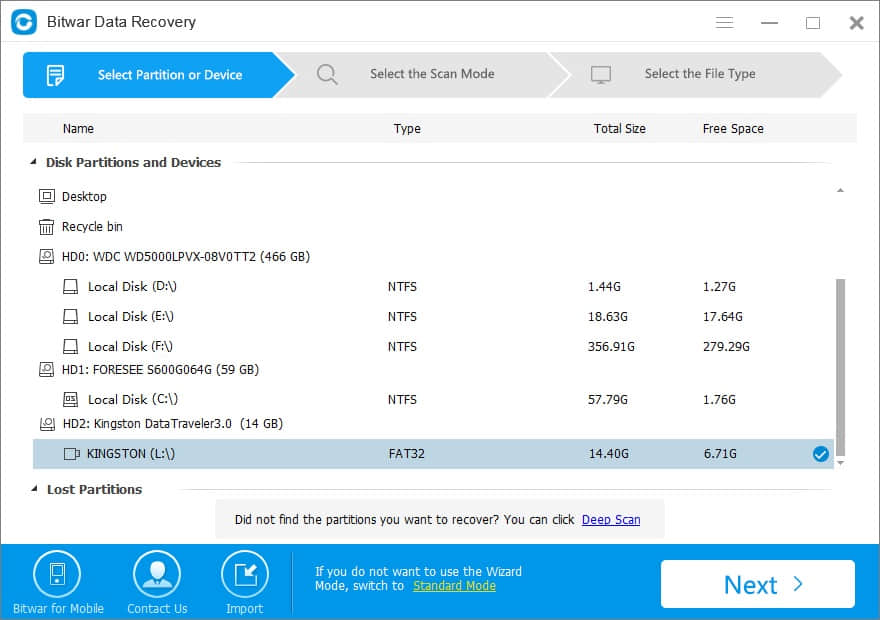
Step 2. Choose "Quick Scan" mode to scan first; If you cannot find files on this mode, you can try Deep Scan again. The deep scan will search every sector of SD card to see all existing partitions.
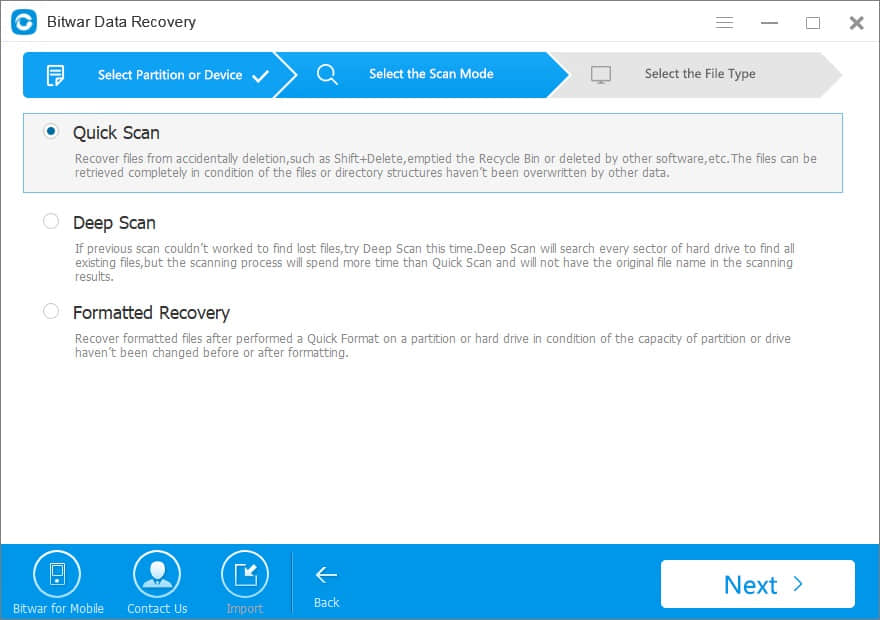
Step 3. Select the "Images/Photos" type if you want to recover photos, and then click "Next" to start scanning.
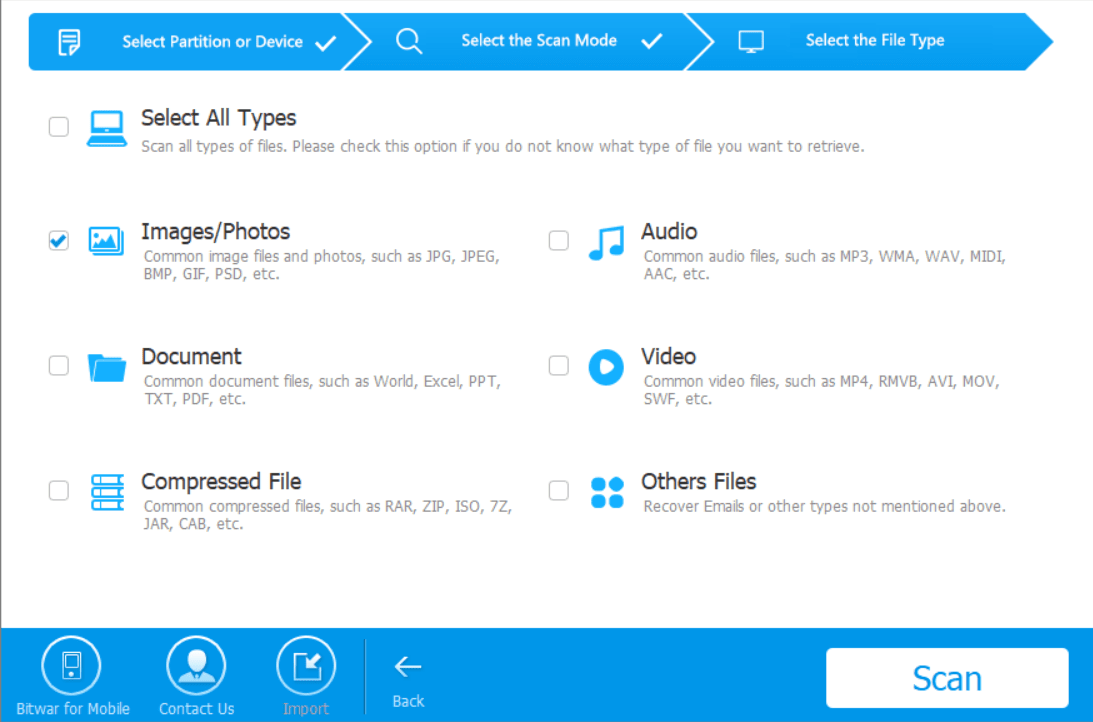
Step 4. After the scan, you can pick the lost photos you need at a direct preview screen. Finally press the recover button to take back your photos, files, document.
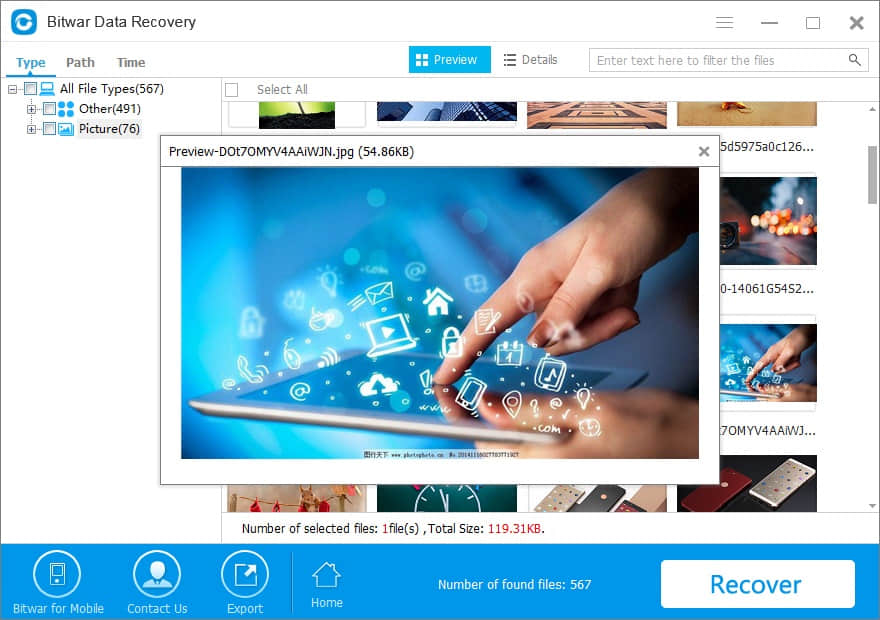
Conclusion
Besides the photo recovery, what else can a recovery software do for you? Most of the time, you may have removed your photo, email, document or other media files from your PC or mobile photo without any impression for when and how you lose it? Can I retrieve those files? The answer is Yes!
No matter what you require is the missing documents, videos, audios, archive files, emails from PC/Laptop, Mac, hard drive, external hard drive, memory card, USB flash drive, digital storage medium after accidental deletion, improper formatting, system crash, virus attacks, etc. We are your best choice of aiding with download software!
This article is original, reproduce the article should indicate the source URL:
http://adminweb.bitwar.net
Keywords:Recover deleted photos from SD







