Summary:
Lost files on Mac and do not know how to recover? Bitwar Data Recovery comes handy to get back the lost data from Mac.
What should you do when you deleted some files in Mac OS X and want to recover them? Here I strongly recommend the best premium file recovery software for Mac - Bitwar Data Recovery. It can pick up your deleted or lost files fast and recover in an instance on MacBook, iMac, hard drive, USB, memory card, camera, SD card, and other storage devices. Bitwar Data Recovery, which is user-friendly and easy-to-use, is suitable for all levels of Mac users.
Bitwar can solve the situation:
1. Deleted File Recovery
Move files to the Trash by accident and empty the Trash without backup. Click "Command + Delete" to delete files,
2. Recovery from Lost Partitions
Delete partitions in a sudden, hide or have no access to partitions, partition lost due to improper management.
3. Formatted File Recovery
Format disk/partition, USB, memory card, or other devices, format errors pop up like "Media isn't formatted, would you like to format now", formatting due to repartition, Mac initialization or other reasons.
4. System Problems
Data loss caused by system crash, macOS reinstallation or upgrade, corrupted file system
5. Virus Attack
Data is hit by risky viruses, like malware, ransomware and encrypted virus
6. Hardware Failure
Corrupted hard drive, power-off device, memory card "access denied or cannot be read", media card error
7. Operation Errors
Turn off storage media during writing, pull the memory card out improperly, factory reset
How to recover deleted files with Bitwar Data Recovery for Mac:
Step 1: Download and Install Bitwar Data Recovery software for Mac.
Download and install this Premium file recovery software for Mac from https://www.bitwar.net/data-recovery-software/. It is compatible with OS X 10.11 and later.
Tips: For the latest macOS 10.13 (High Sierra) system requirements, Mac users are not allowed access to system disk from apps. If you want to recover data from the system disk, please disable the system feature "System Integrity Protection (SIP)" or use bootable media of the product.
For more information, see the guide on How to Disable System Integrity Protection (SIP) in macOS High Sierra (macOS 10.13)?
Step 2: Select Partition or Device
Launch the program and select the partitions or external storage devices where your files were deleted and click "Next".
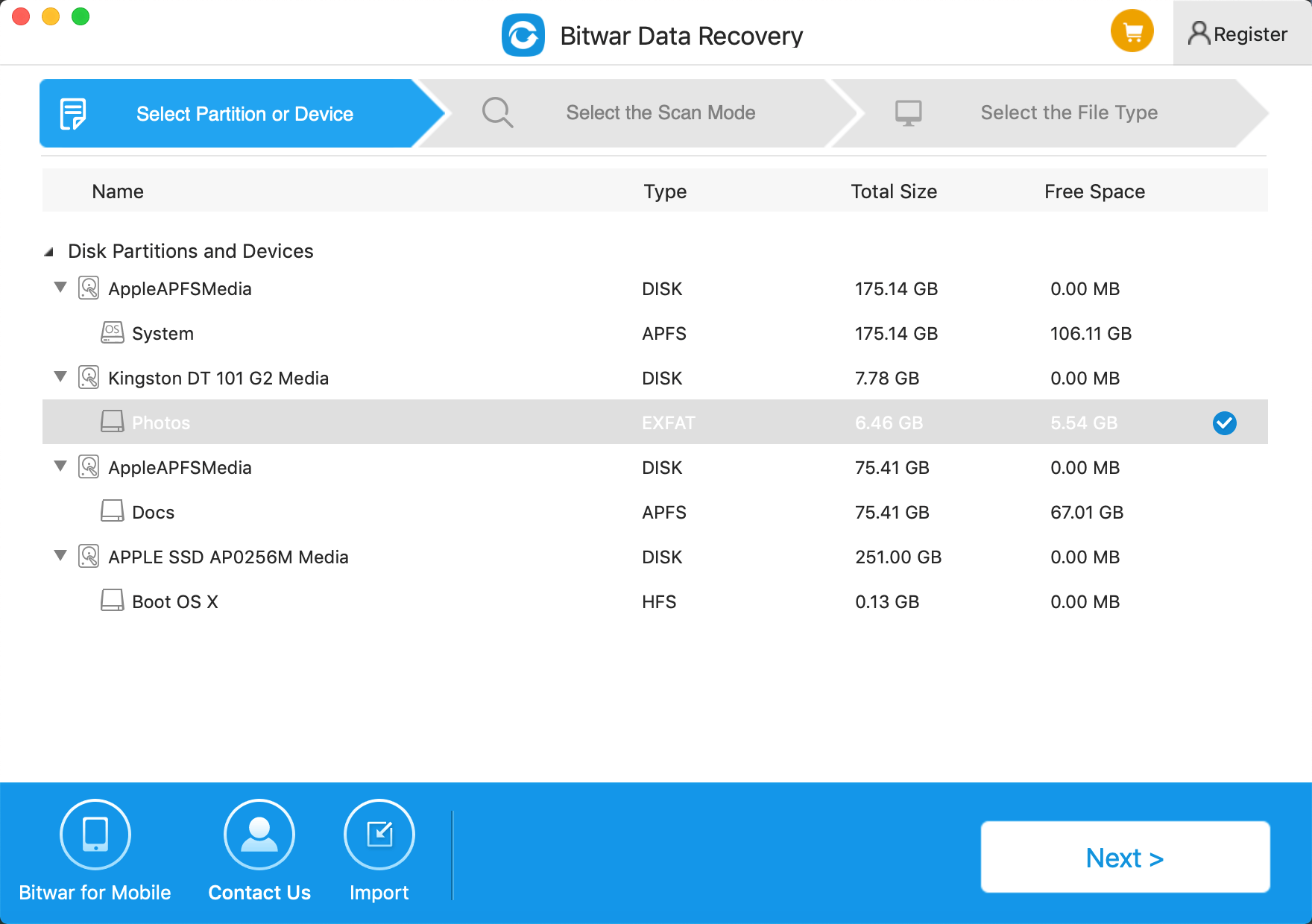
Step 3: Select the Scan Mode
The quick scan mode can recover deleted file on a partition or mobile storage device, such as files deleted by Command+Delete or emptied from the Recycle Bin. So select it and click "Next". if files are not overridden by other data, it can be fully recovered.
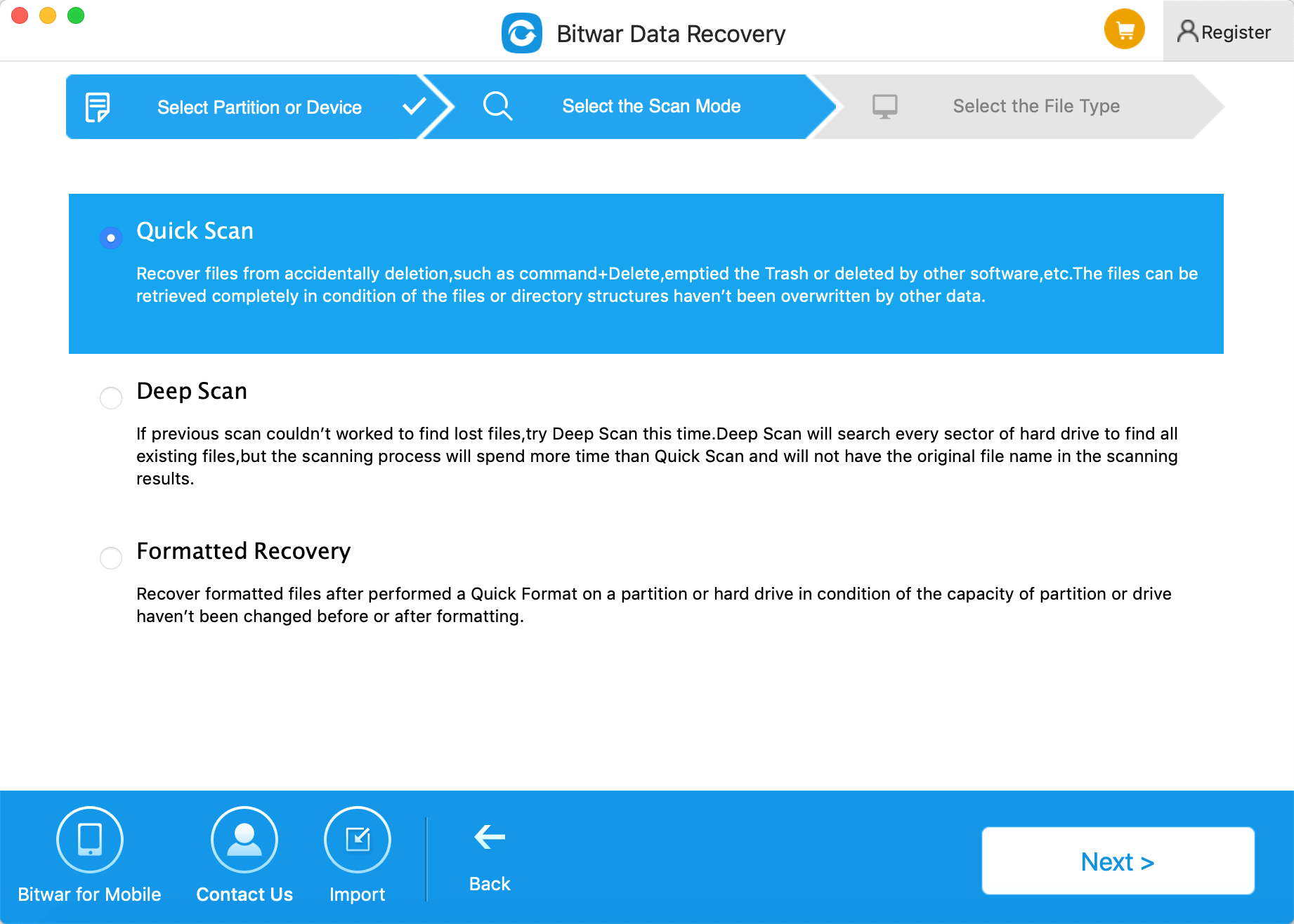
Step 4: Select the file type
You can recover all types of files with Bitwar Data Recovery for Mac. Choose the file type you want to recover and click "Next" to start scanning.
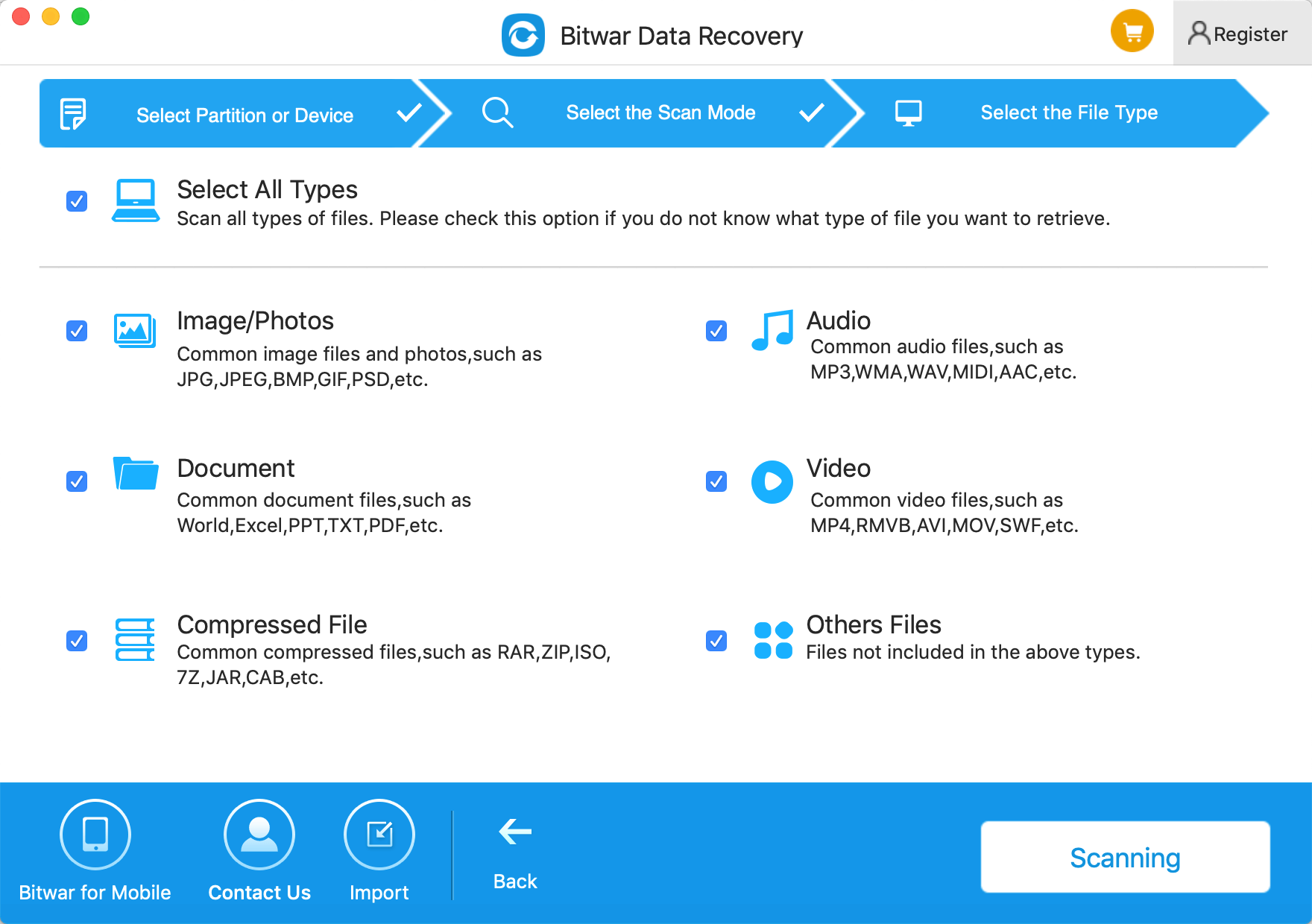
Step 5: Preview, recover and save files
After the scan, you can quickly filter the files and preview them to determine the ones you need. Then click the "Recover" button to have them back. Please DO NOT save the files to the partition or device where you lost the data.
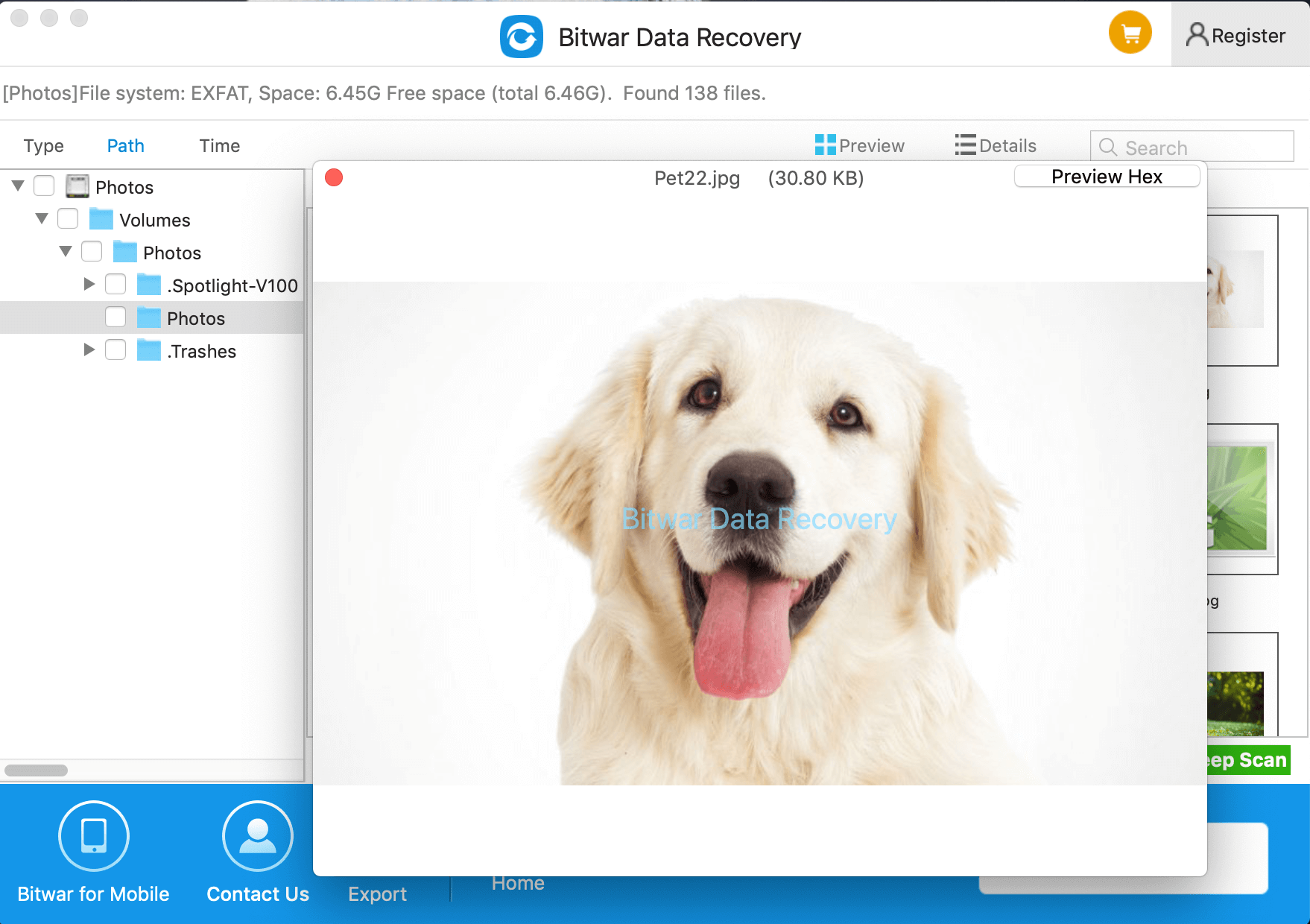
If you can't find your files at Quick Scan, try "Deep Scan" on step 2. While it will take more time.
Following the steps above, you will find it easy to recover lost files. Bitwar Data Recovery for Mac is a professional Mac data recovery software that is powerful and premium to recover deleted or lost files from Mac computers.
So if you are troubled by data loss problems, do not hesitate to use Bitwar Data Recovery.
This article is original, reproduce the article should indicate the source URL:
http://adminweb.bitwar.net
Keywords:premium file recovery software



