Summary
Have you ever corrupted zip files that you need to access? If so, Bitwar Data Recovery allows you to restore lost zip files.
As we know, data loss is inevitable. So does Compressed files. Data with the ZIP record extension is a ZIP Compressed file. A zip file contains one or more files. If you lost your ZIP files, you would be very frustrated. So how to restore zip file on your computer?
First, check the Recycle Bin. If the zip file is in the Recycle Bin, select it and click "Restore" to recover it. If the zip file is not in the Recycle Bin, you'd better download the best zip file recovery software to get it back.
We recommend you Bitwar Data Recovery. It is the best zip file recovery software with powerful functions and more device supported.
The Software is Available for All the Below Occasions:
Accidentally deleted files from trash or emptied the Recycle Bin.
Completely deleted files by using "Shift + Del" button.
Deleted files on Storage devices.
Lost files after the formatted storage device.
Data from Lost or Deleted Partition.
Steps of using Bitwar Data Recovery
Download and install Bitwar Data Recovery software from https://www.bitwar.net/data-recovery-software/. Mac OS can install Bitwar Data Recovery for Mac.
Please DO NOT save or install any files into the partition where the zip file once existed.
Step 1: Launch the program to get its main interface as follows. You will see 6 different data recovery modules. So before recovering data, you'd better know how the data is lost, which can help us to choose the correct recovery mode and prevent it from happening again. Select a recovery model based on the reason for the data loss.
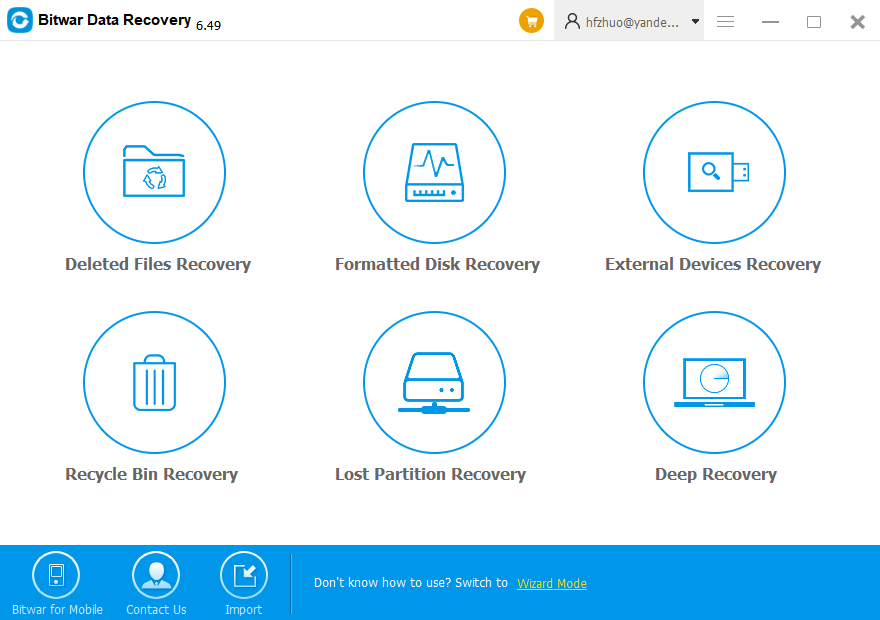
Step 2: Select the partition you want to scan for zip files. Select the disk storage location and click "Next". When you want to scan external drives, please connect it to your computer and select it here.
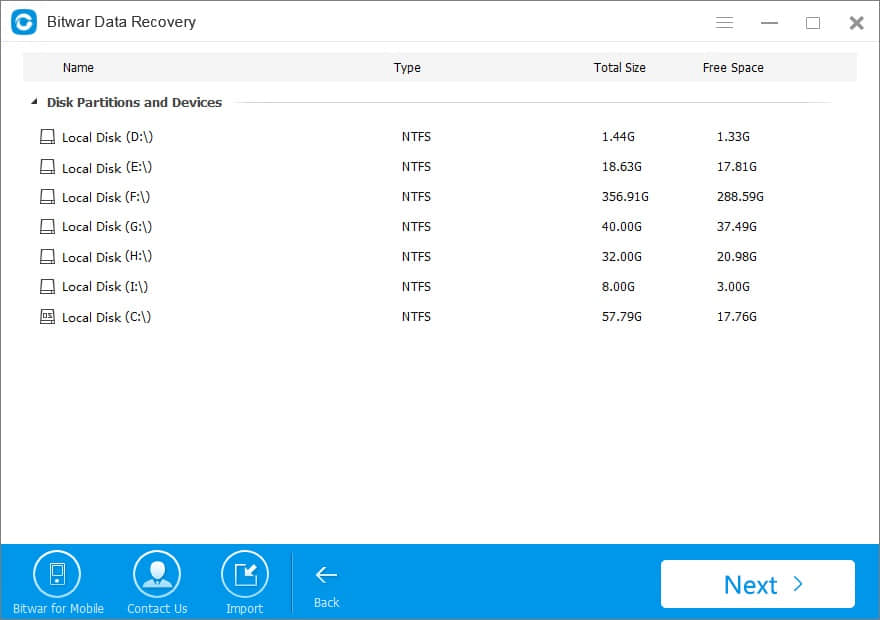
Step 3: Select the "Compressed File" type on this page and click on the "Next" button. Then the program will start scanning quickly.
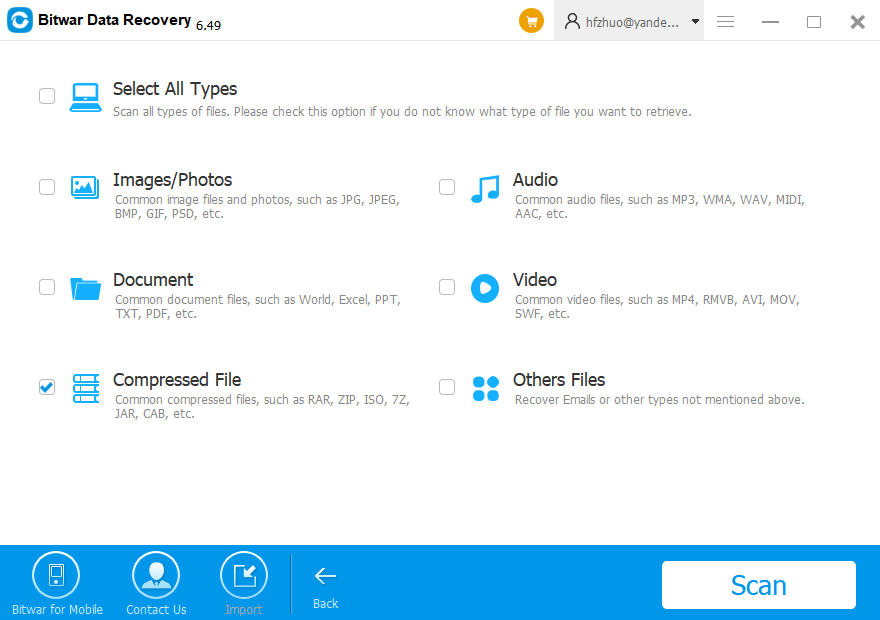
Step 4: When the scan is finished, locate the lost zip file from the scan results. You can preview them. Bitwar Data Recovery supports preview as many as 300 different file types. After determining, select the zip file and click the "Recover" button to save it to a safe folder. (For best results, please recover your data to different drive or partition. Do not attempt to save the file to the original address. Otherwise, a single attempt could have serious consequences.)
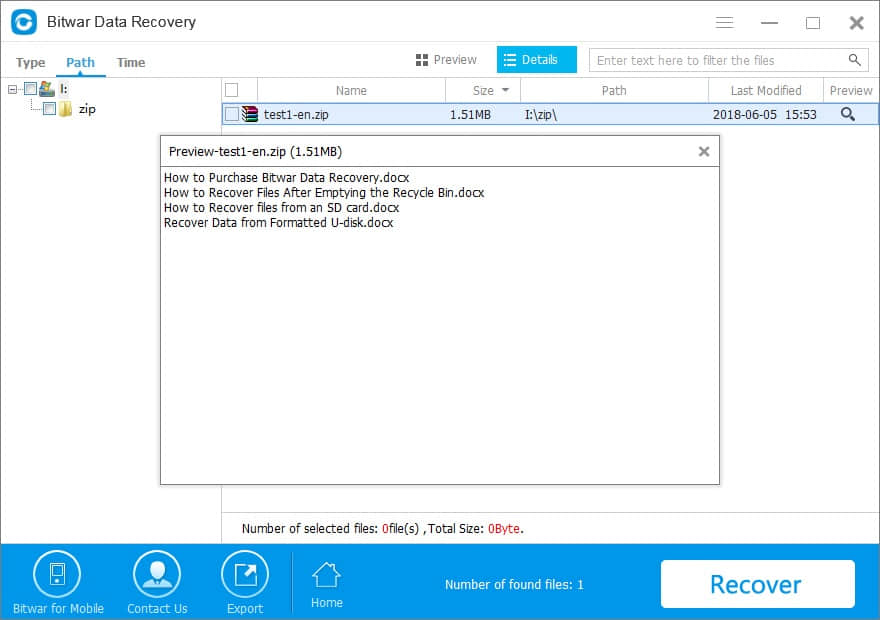
After the above steps, you can successfully recover the lost zip files or other compressed files. If you cannot find the missing zip file from the scan results, perform the "Deep Recovery" mode to recover again. Besides, Bitwar Data Recovery can also recover other types of data from various devices.
Therefore, whenever data loss occurs, trust in Bitwar Data Recovery!
This article is original, reproduce the article should indicate the source URL:
http://adminweb.bitwar.net
Keywords:zip file recovery software dow





