Summary:
If you are a regular PC user, you must have emptied the Recycle Bin, formatted your hard drive or make computer poisoning, improperly shut down your computer, and incorrectly pull out u disk and other operations. This often happens, but it also caused us to lose some important data. With a data recovery app such as Bitwar Data Recovery, you can recover your lost files.
Depending on the impact of your data loss, Bitwar Data Recovery software and other Easy data recovery software alternative can help retrieve lost data and files. Bitwar Data Recovery allows you to scan lost files and only pay if your lost files are recoverable. you can recover your data when you accidentally deleted files, mistakenly formatted disk, USB drive, removable hard drives, and memory cards, emptied Recycle Bin by mistake or deleted files from Recycle Bin, accidentally re-partition or ghost installation system that causes the partition lost.
Features of Bitwar Data Recovery
1. Comprehensive Data Recovery - When files are permanently deleted from your computer, its contents aren't immediately destroyed. Bitwar Data Recovery can help you find the files and create the links to make the files restored.
2. Quick Scan and Deep Scan - Effectively scan deleted files for a fast recovery or perform a more in-depth scan for files that are more challenging to recover.
3. Support for all file types - Recover lost or deleted files, photos, audio, music, emails from any storage device effectively, safely and completely.
4. Support for all device - Supports data recovery from recycle bin, hard drive, memory card, flash drive, digital camera, and camcorders.
5. User-friendly interface, faster Quick recovery, and the Deep recovery.
6. Preview before recovery - Preview before recovery allows you to make a selective recovery.
7. Stop and Start - Recover your data at your own pace. Utilize the capability to resume recovery at a later time.
8. Supported OS: Windows 10/8/7/XP/Vista, Mac OS X 10.11 and later on iMac, MacBook, Mac Pro, etc.
Recovery process
With friendly user experience and wizard operation, you can recover the data with only three steps and easily find the lost data even if you are not familiar with computer operations.
1. Launch the Bitwar Data Recovery program and select data recovery modules in its main interface.
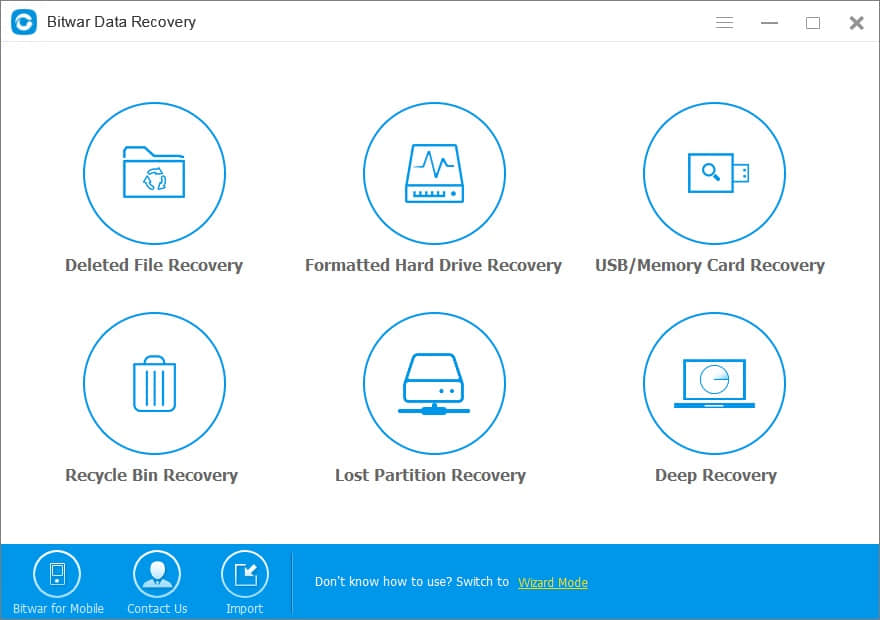
2. Select the target drive/device and select the file types you want before scanning.
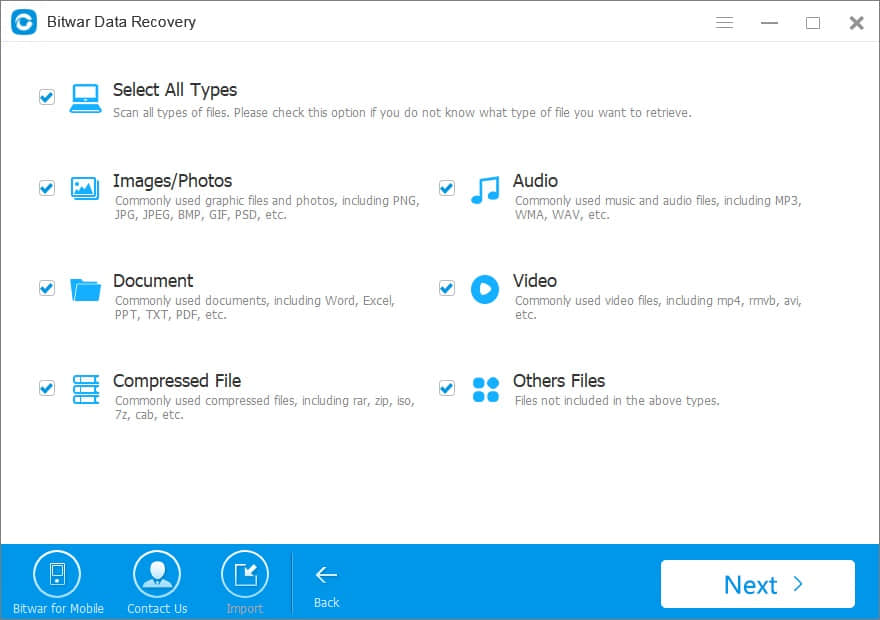
3. After scanning, locate the lost files and preview them. Then select and recover them.
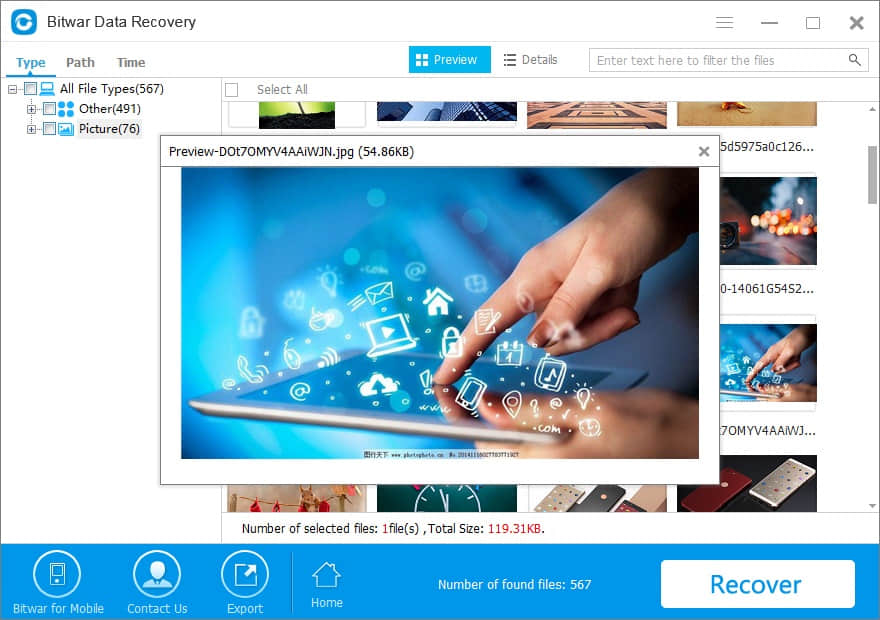
Notes: During the hard disk data recovery process, it is forbidden to write data to the source disk. Do not do disk defragmentation and restore data as soon as possible.
Conclusion:
If you happen to incur any physical damage to your drive, it's good to seek professional help from a data recovery company. Some low quality manufactured hard drives last for a few years before showing any signs of failure or damage. If you are not an expert in IT, you may find it difficult to distinguish between hardware problems or software problems that caused file loss. Nowadays, There are many kinds of data recovery software. However, there are only a few that can actually do some credible job at getting you your files back. So, selecting the right recovery software is the key to restoring data. If you are looking for a reliable data recovery software that is hassle-free to use, download Bitwar Data Recovery today.
This article is original, reproduce the article should indicate the source URL:
http://adminweb.bitwar.net
Keywords:easy data recovery software



