Summary
We may delete the data from the computer, but if the deletion is wrong, how to undelete files? Here you will find the answer from the tutorial below.
Quick Way to Recover Files after Deleting.
● If the previous command was deleted, we can immediately right-click and undo delete the file in the folder where the file was deleted.
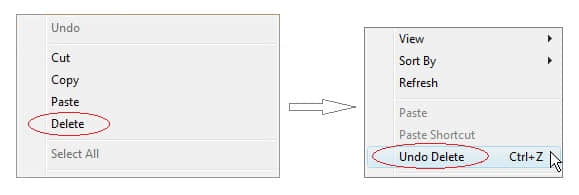
● If you select a file, right-click "Delete" or press "Delete" on the keyboard for a period of time to "Undo Delete", Then we go to the recycle bin to find this file, right-click on "Restore" to restore it to the original path.
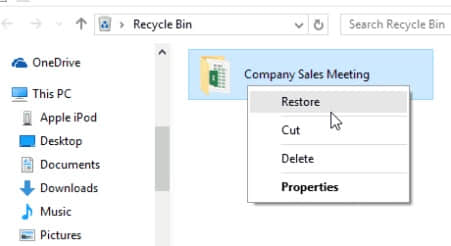
However, if you use the shift+delete command to delete data or empty the recycle bin, you will not be able to undelete data directly on your computer. But you can undelete data with the best file recovery software.
Bitwar Data Recovery software is designed to easily recover deleted or formatted data from Windows PC, laptop, hard drive, SSD, memory card, USB drive, SD card, digital camera, multimedia player and other storage devices. It can undelete any files, including photos, audio, music, emails, and others effectively, safely and completely.
You can download it and try the guide below to undelete data with simple steps.
A step-by-step guide to Undelete Data with Bitwar Data Recovery
Step 1: Download Bitwar Data Recovery
You can download it on its official website: https://www.bitwar.net/data-recovery-software/.
You can also use Bitwar Data Recovery for Mac to undelete data on Mac OS. Please DO NOT install any software or save any files onto the drive or partition that you want to recover from.
Step 2: Select the partitions or devices
When the installation is complete, start Bitwar Data Recovery Software. Then you can select the partition/devices where your data deleted and click "Next."
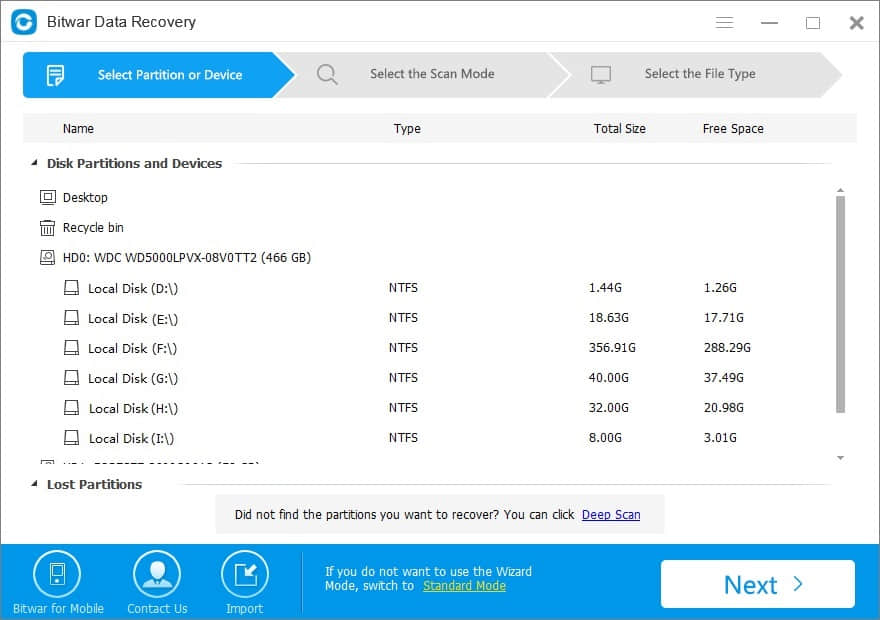
Step 3: Select the scan mode
● Select Quick Scan if you deleted data by shift+delete on the partition/devices you selected or emptied from the recycle bin. If files are not overridden by other data, files can be fully recovered.
● Select Formatted Recovery if you recover formatted files after performed a quick format on a partition or hard drive.
● Try the Deep scan this time if the previous scan could not work to find lost files. Then Deep scan will search every sector of the hard drive to find all existing files, but it will cost more time than a quick scan and will not have the original file name in the scanning results.
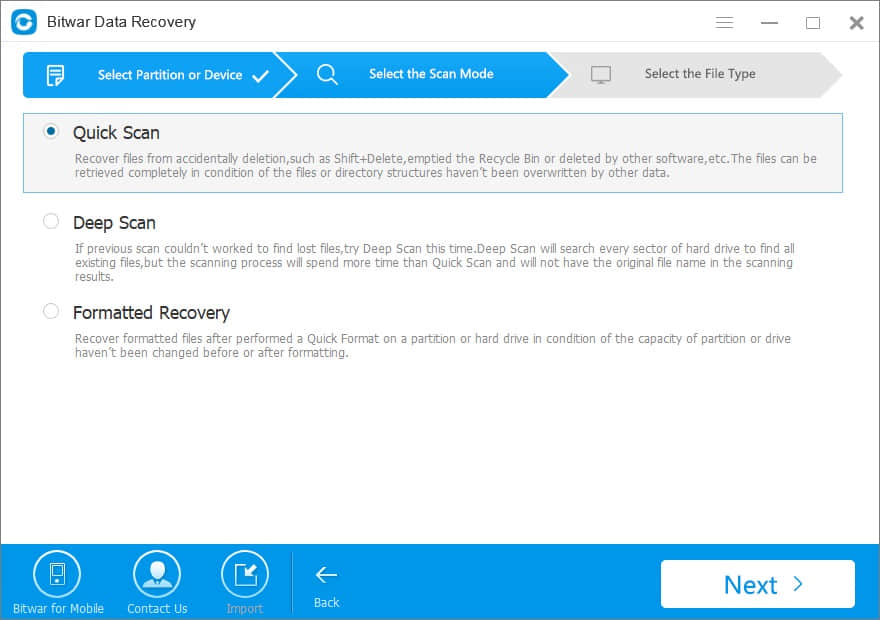
Step 4: Select the file types
We can recover all types of files with Bitwar Data Recovery Software, including photos, audios, documents, etc. Choose specific file types or select all type, and then press the "Scan" button to start scanning.
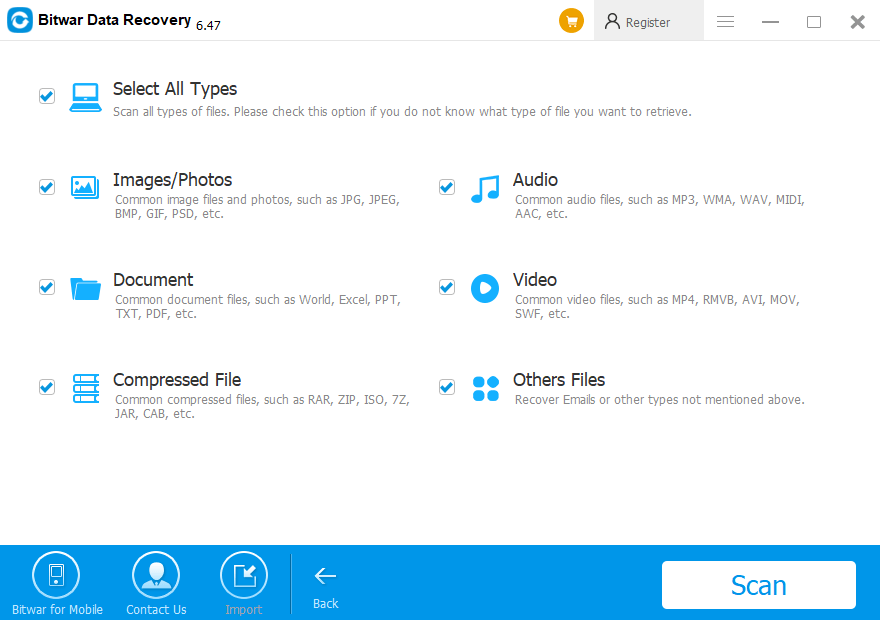
Step 4: Preview and recover the files
After the scan, you can select the data you deleted from the scan results and preview them separately.
Bitwar Data Recovery supports previewing Up to 300 different file types. You can preview lost files, including common photos, Word, Excel, PDF, CAD, RAR, PSD, etc.
When you find the deleted data which you want them back, select it and click the "Recover" button to save it to another partition or external device.
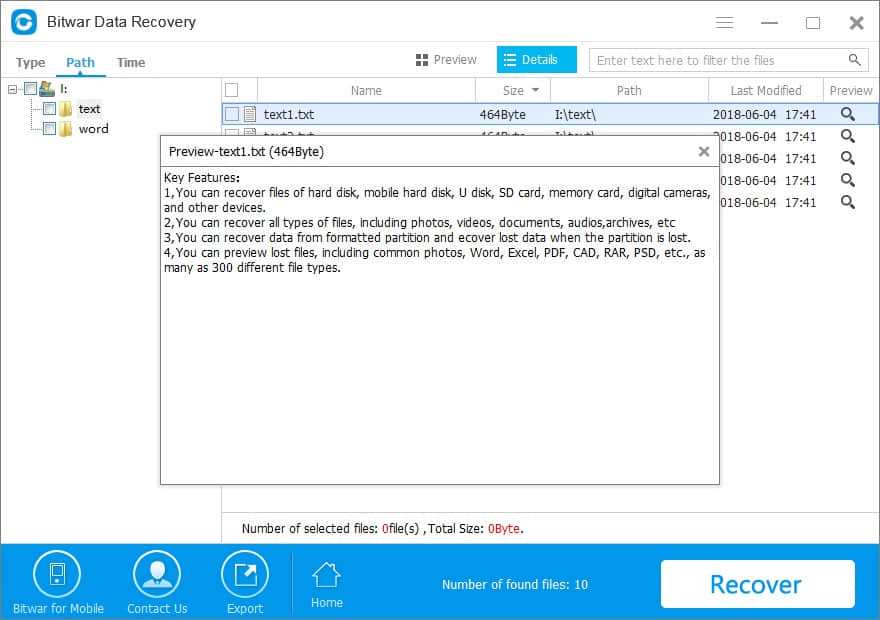
After this operation, the permanently deleted data had been undeleted and you can find in the new path you saved.
Bitwar Data Recovery can recover all kinds of files from different devices safely. What's more, it provides a 30-days free trial for users. After that, you need to register it. So why not download it and have a try?
This article is original, reproduce the article should indicate the source URL:
http://adminweb.bitwar.net
Keywords:undelete any file recovery sof





