Summary
Have you ever lost data from your Android phone suddenly? The truth is that people still often lose data on the mobile phone's internal memory including contacts, messages, call history, etc. Many reasons would lead to data loss: pulling out memory card without shut downing the phone, accidental deletion, formatting, mistaken partitions of data, etc. This article will tell you how to recover lost data safely from Android phone.
It's not difficult to recover lost data from an Android Phone. You can easily restore deleted files in android phones with a professional Android data recovery tool. Bitwar Android Data Recovery is a popular data recovery software for Android. It can recover the lost data of Android device, including photos, videos, contacts, messages, call history, photos, videos, and voice, etc. It supports almost all Android devices. It will not occupy any space on your Android phone. Thus, it is a 100% secure way to get back lost data.
To recover lost data, first, stop using your Android phone, then start recovering it as follows.
Prepare to Restore the Environment
1. Root your Android device
Before recovery, you have to root our Android Phone first to get the administrator authority. If you have already rooted the phone, pass this Step. If not, please read this article to get more: How to Root Your phone.
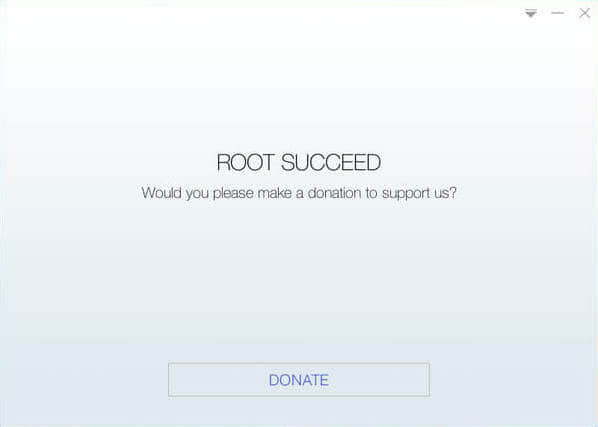
2. Install Bitwar Android Data Recovery
Bitwar Android Data Recovery software supports two ways to recover lost data - Recovery for windows and Recovery for Android application. We strongly recommend recovering lost data from Android device by Recovery for windows. The advantage of Recovery for windows is that you can save the recovered data on your computer, and It also reduces the possibility of data being overwritten, which can make data safely.
Download Bitwar Android Data Recovery on your windows and install it: https://www.bitwar.net/android-data-recovery-software/.
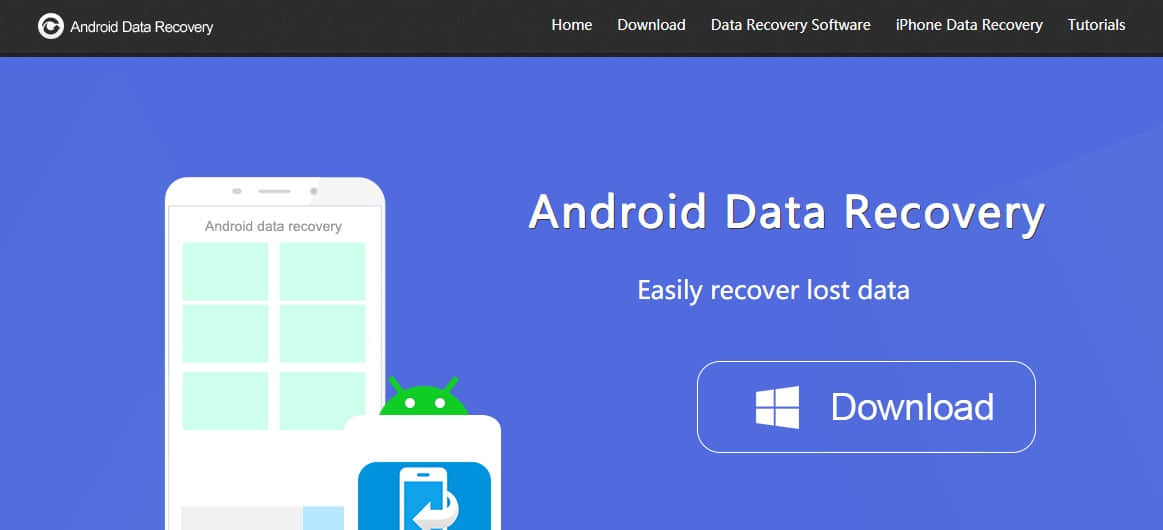
Steps to Recover Lost Data from an Android Phone:
Step 1: Connect the phone to the computer
After installing the Bitwar Android Data Recovery software, launch it, and connect your Android Phone to the computer via USB cable. Then wait for the program to identify your device(You should Enable USB debugging on your Android phone and root it).
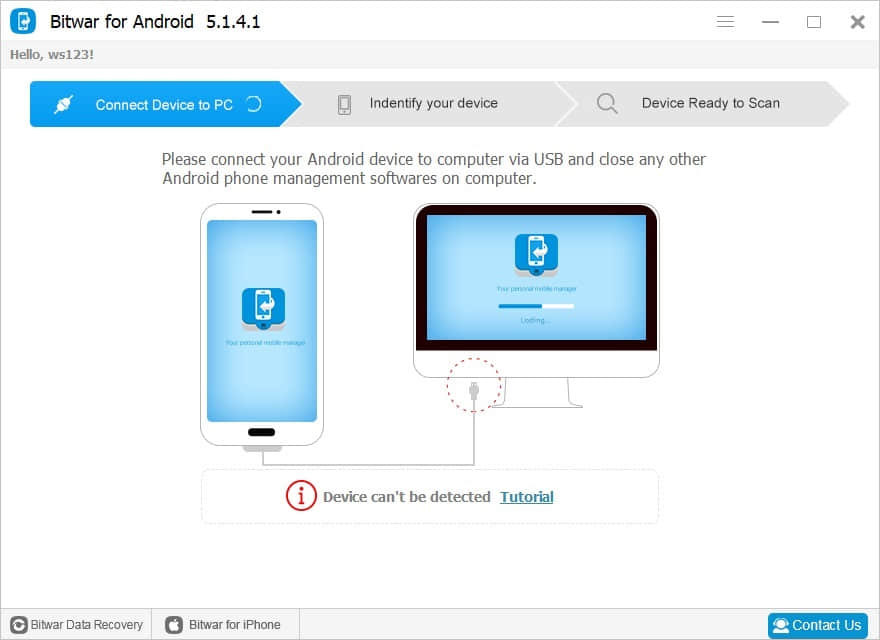
Step2: Select the file types
You can choose the file types when Bitwar Android Data Recovery had identified your device. Select the file types you want to recover and click "Next" to start scanning.
The whole scanning process will start. Please keep the connection between the phone and the computer during the recovery process.
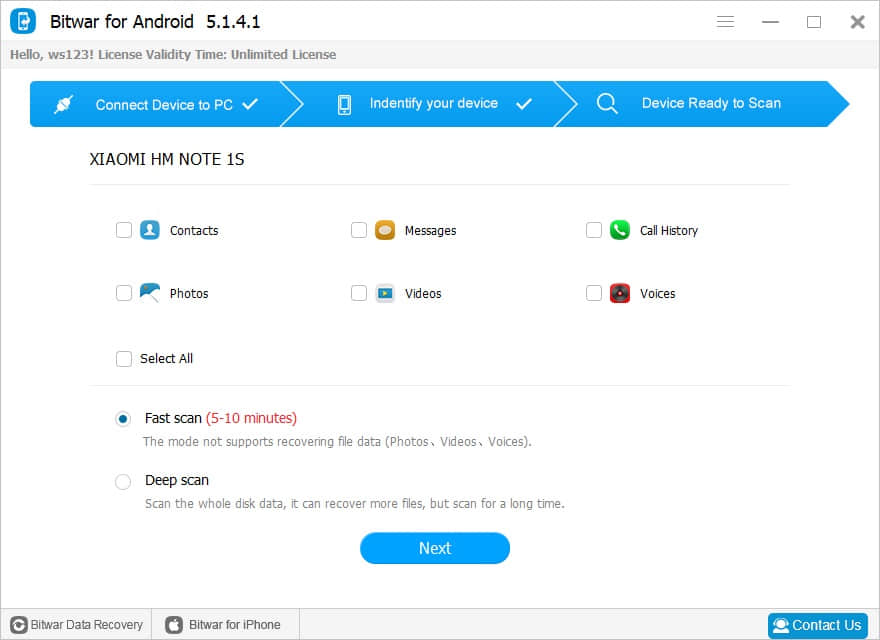
Step 3: Preview and recover lost data
After scanning, you will see the file types and the number of data found per types on the left menu. You can click the files to preview them. After determining what you want to restore, select them, and click the "Recover" button to save them to the computer.
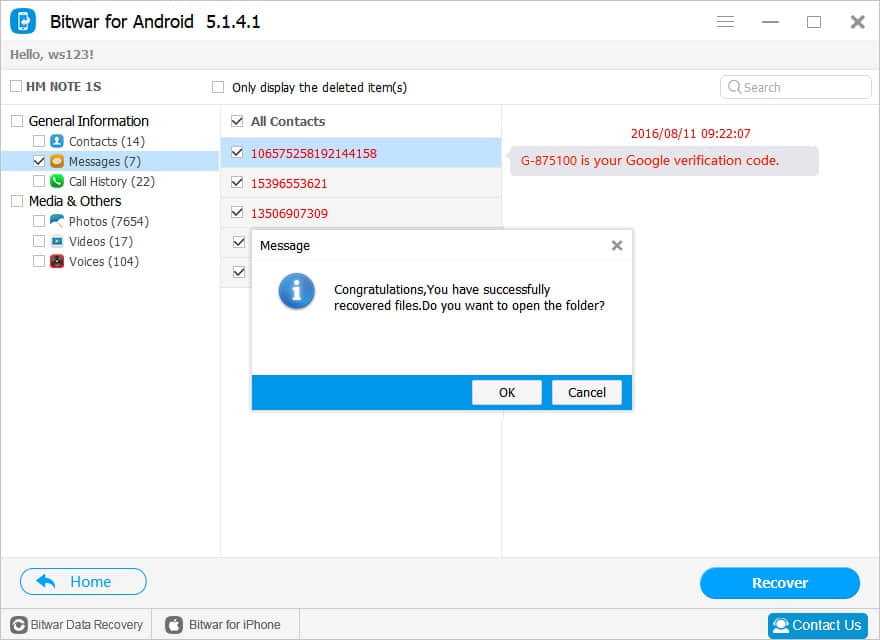
Conclusion
By doing the above steps, the lost data has been recovered quickly and safely. It is not difficult, right? You can restore photos, videos, contacts, call logs, messages, voices with only three simple steps, and there is no damage to data at all. Why not download Bitwar Android Data Recovery to have a try?
This article is original, reproduce the article should indicate the source URL:
http://adminweb.bitwar.net
Keywords:recover lost data safely from



