Summary
What should you do if you accidentally deleted Excel? How to recover deleted excel files safely and completely? You will find the answer in this article.
Microsoft Excel has functions of calculation, graphing tools, pivot tables, and a macro programming language called VBA (Visual Basic for Applications), etc., which makes it a very widely applied spreadsheet.
When deleting excel files on your computer, you need to check the Recycle Bin first. If the excel file is in Recycle Bin, select it and right-click to restore it. But if the data is not in the Recycle Bin, you need a secure file recovery software for recovering deleted excel files.
Bitwar Data Recovery is a fast, reliable and safe file recovery software with powerful functions. It can recover all types of files, including photos, videos, documents, audios, archives, etc. It also allows you to preview before recovery to make a selective recovery.
How to use Bitwar Data Recovery?
Step 1: Download Bitwar Data Recovery
Download this safe file recovery software and install it on your windows: https://www.bitwar.net/. Then launch it and follow the next steps for recovering deleted excel files back.
Notes: Please DO NOT save any files/program in the partition/devices where your data lost and you want to recover from.
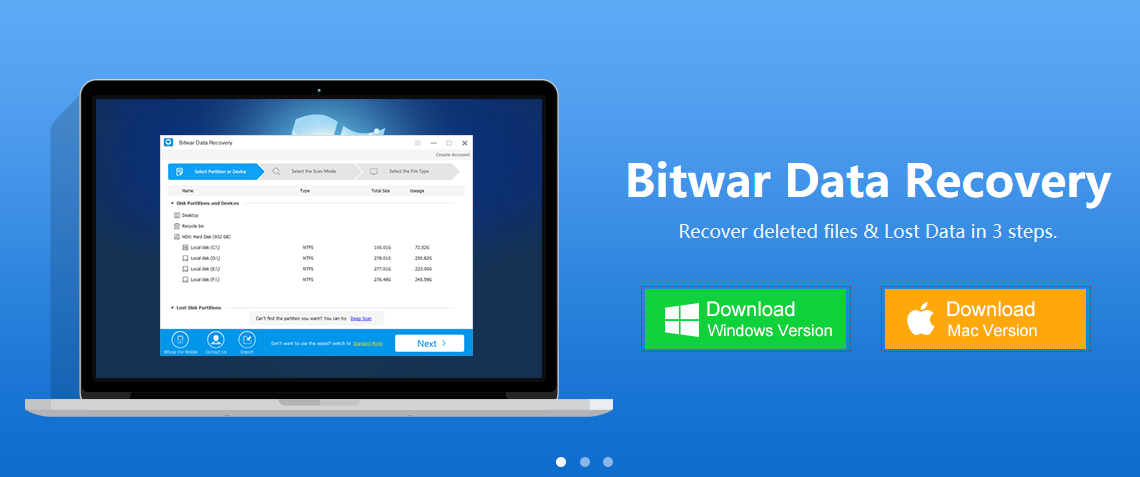
Step 2: Choose the recovery mode
Select a data recovery mode. To recover deleted Excel files, you need to select "Deleted File Recovery" to start.
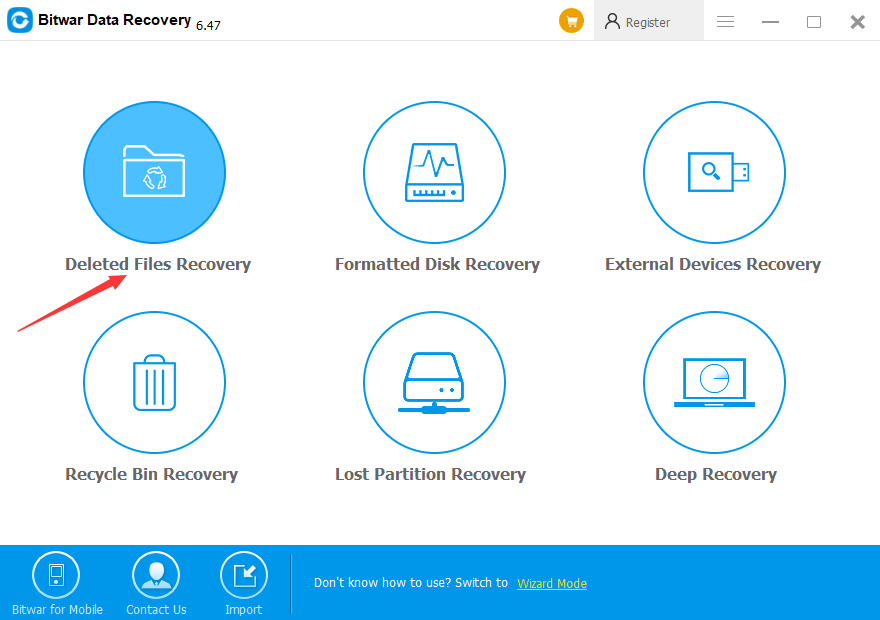
Step 3: Select the partitions or devices
Specify the location partition where you lost your Excel files and click "Next".
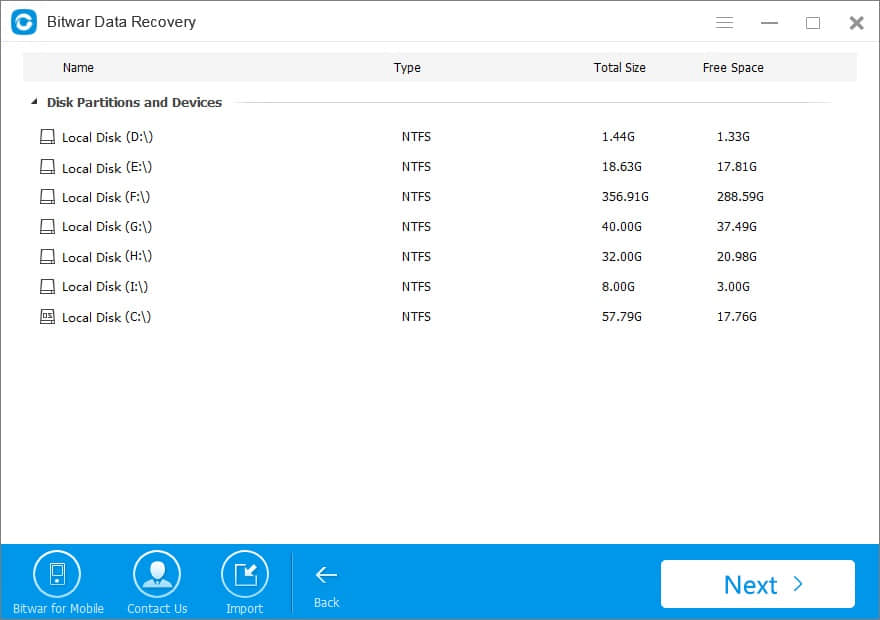
Step 4: Select the file types
Select e "Document" type that contains Excel and click "Next" then the program will start scanning to find deleted excel files.
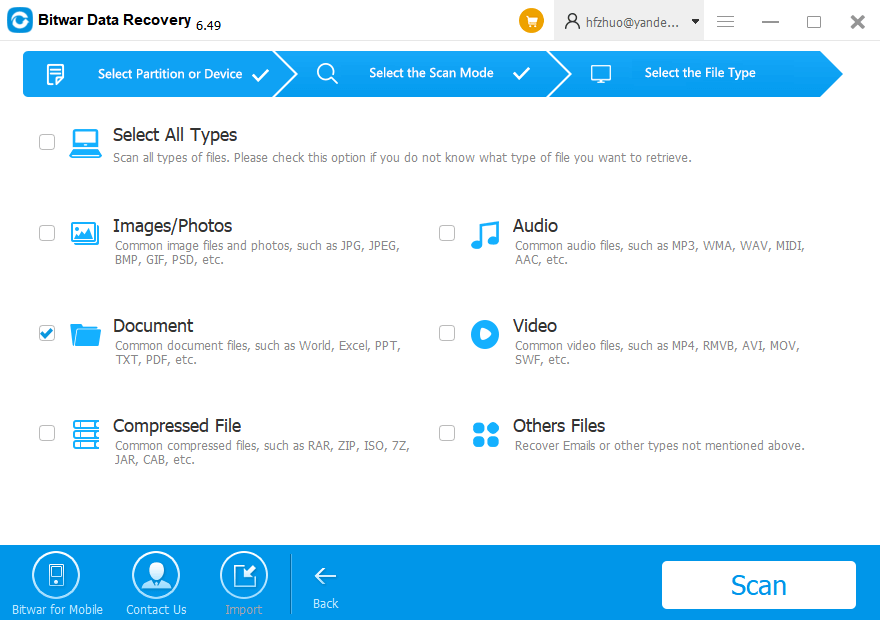
Step 5: Preview and recover the Excel files
While scanning, you can pause and stop the scanning processes to preview the find excel files you scanned out. After the scan, preview all the listed recoverable Excel files. Bitwar Data Recovery supports previewing document type,including Word, Excel, PDF, txt,etc..
When you have determined the files which you want them back, select it and click the "Recover" button to save it to another partition or external device.
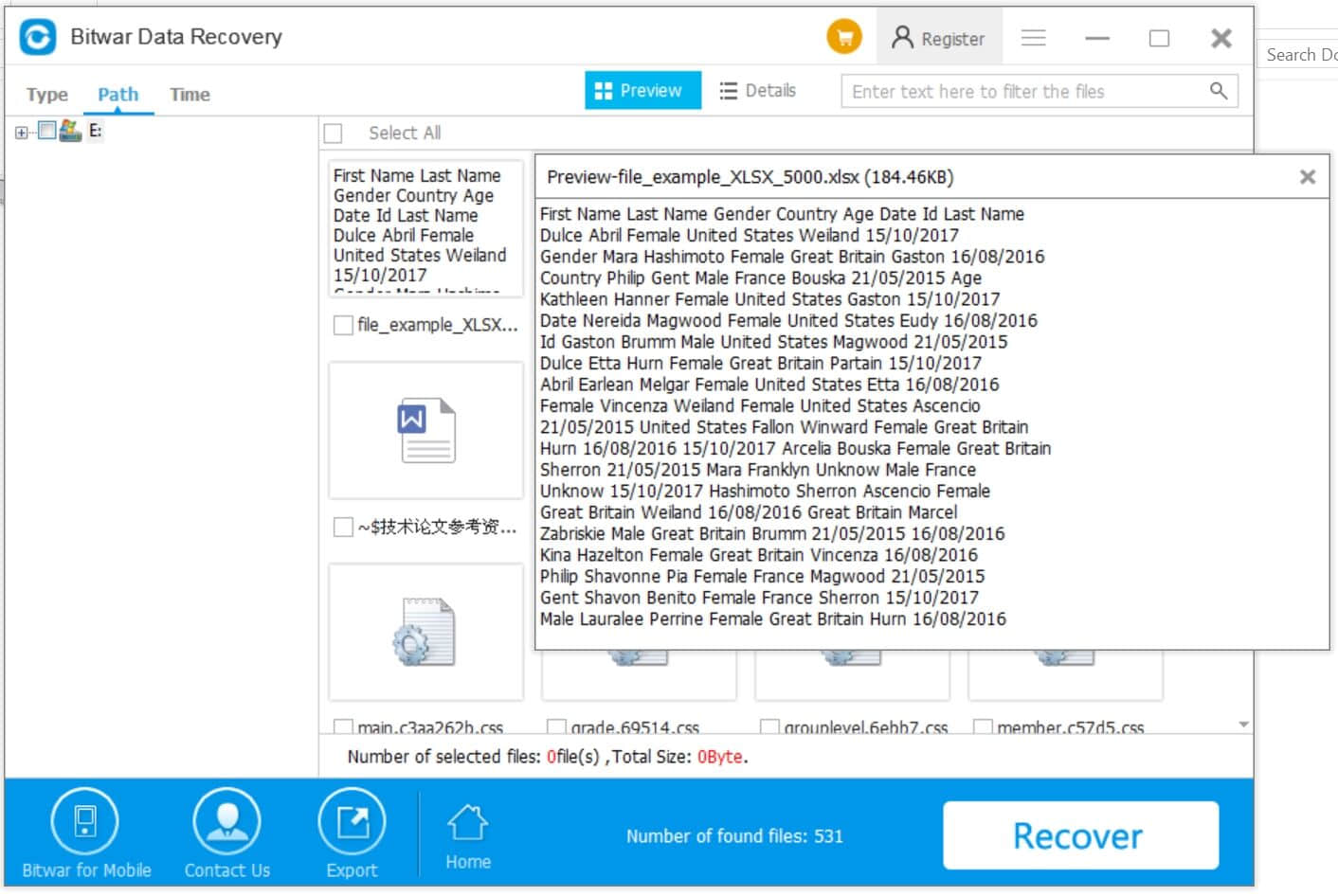
With the action above, your excel files have been restored. Now that you can check whether the restored Excel file can be opened and work normally or not.
If files are not found under "Deleted File Recovery" mode, try deep recovery. It has a Deep Scan can search every sector of the hard drive to find all existing files. But the scanning process will cost more time than a quick scan and will not have the original file name in the scanning results.
In a word, Bitwar Data Recovery is reliable in recovery all kinds of data.
This article is original, reproduce the article should indicate the source URL:
http://adminweb.bitwar.net
Keywords:Safe file recovery software fo





